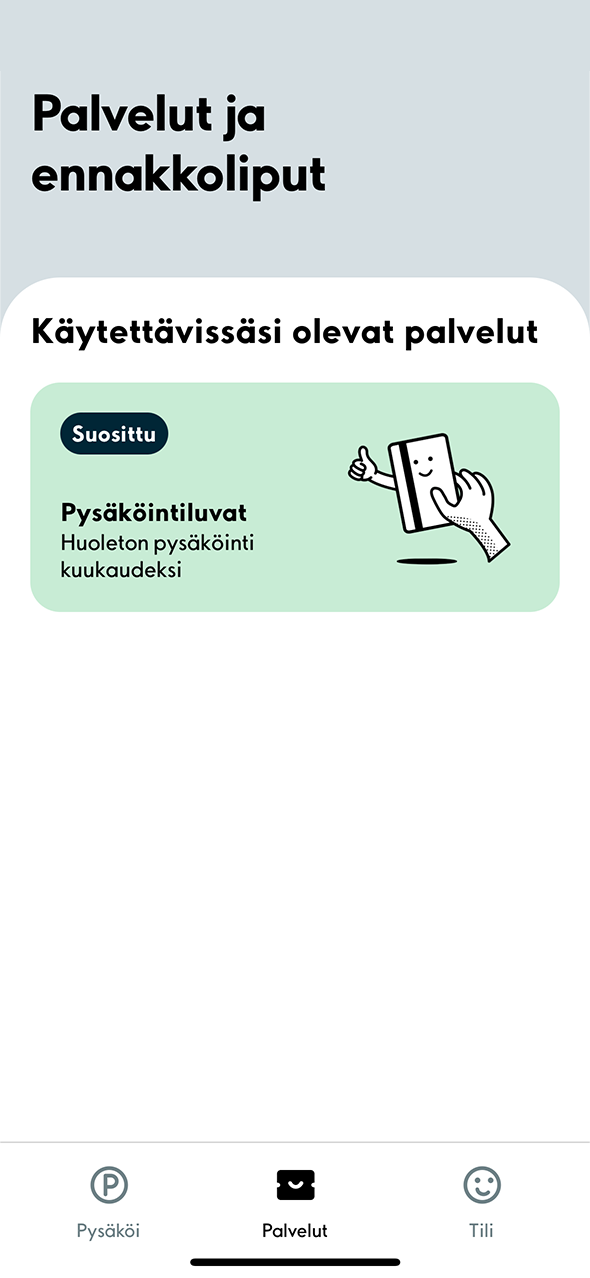
1. First, select the Services tab at the bottom to see the available services. Then select My permits.
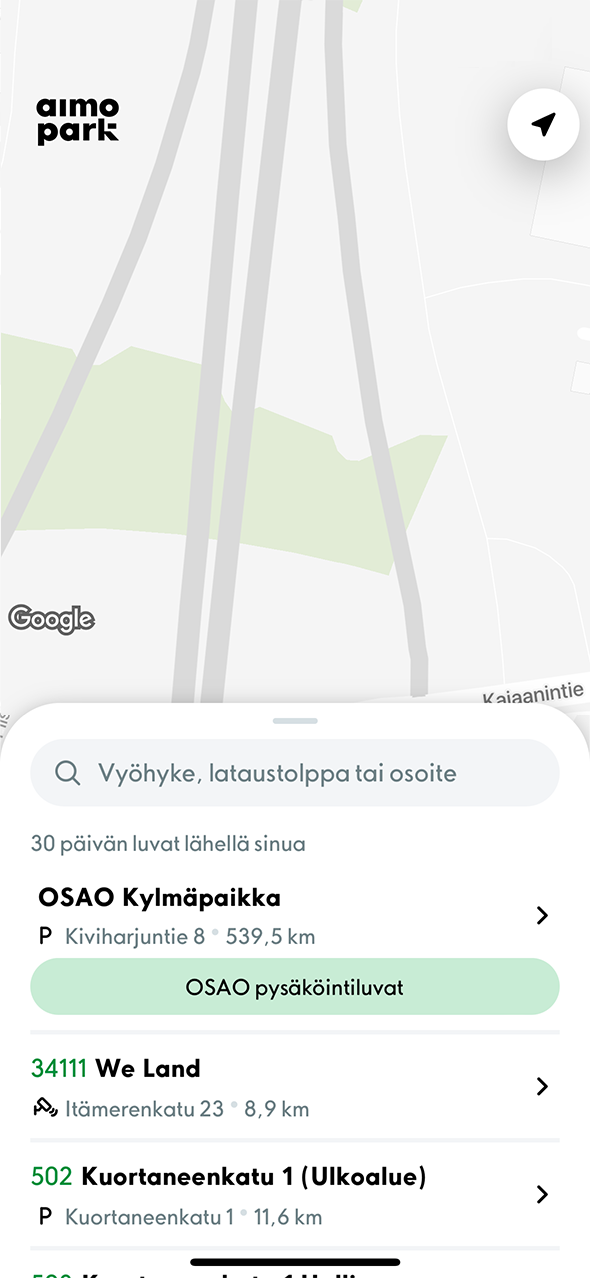
2. Find your location based on the zone or address. When you have found the correct permit, select it by clicking the green button next to the permit.
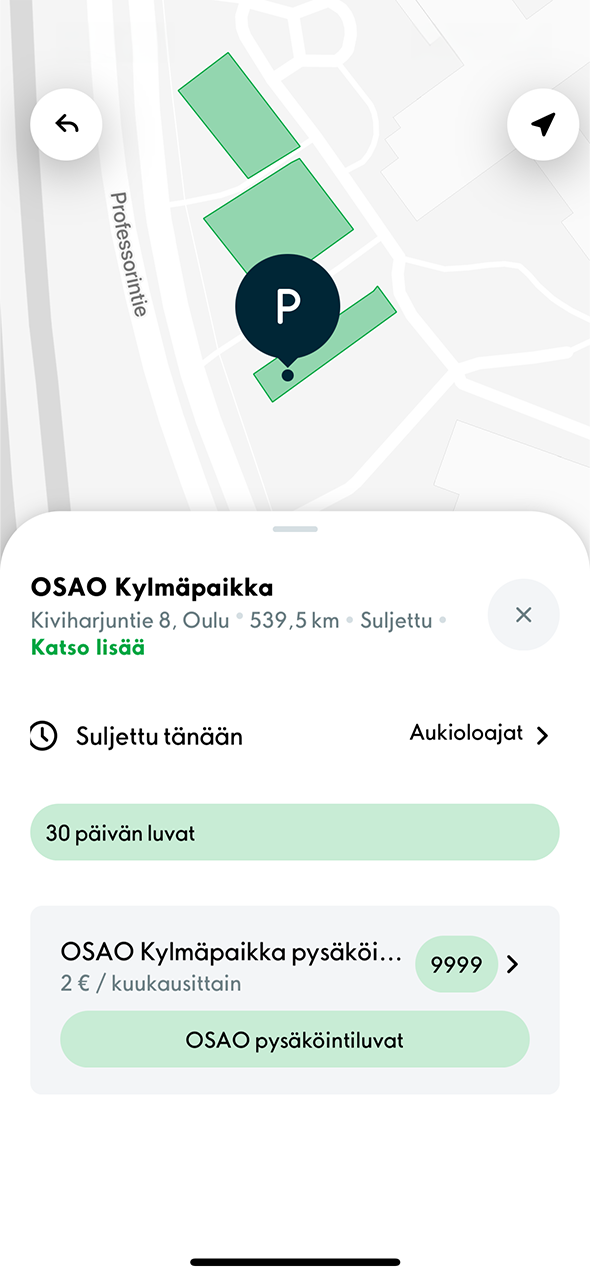
3. Continue by clicking the green button.
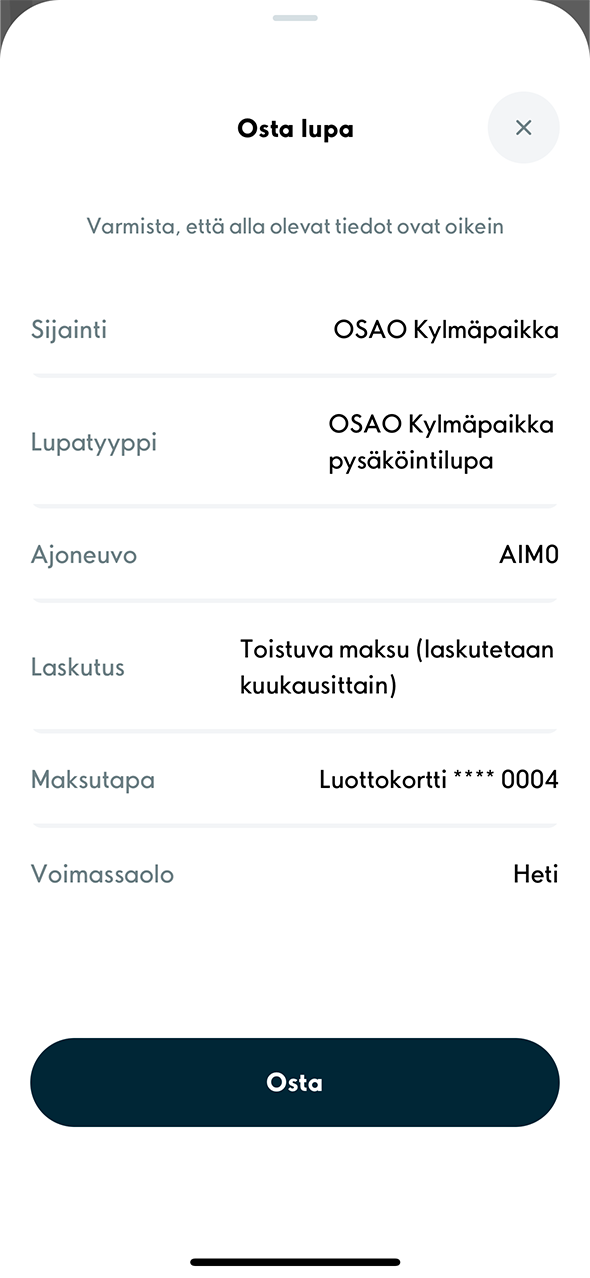
4. Double-check that the information on the permit is correct. If you notice any errors, go back and edit the information by clicking on the X in the top right corner of the tab.
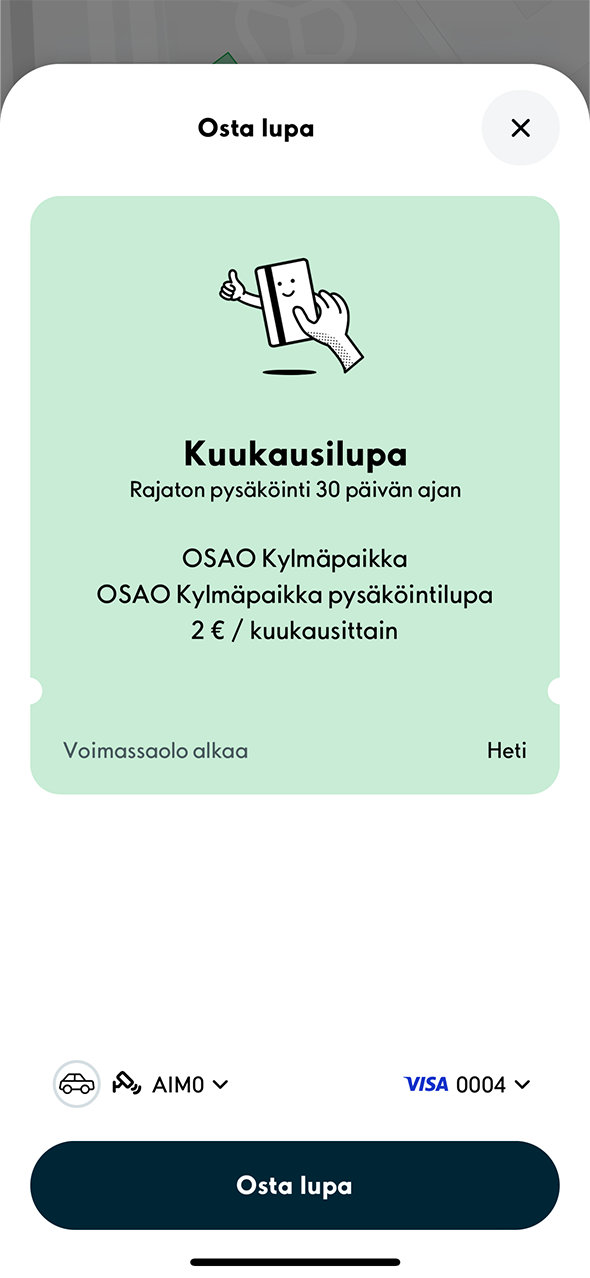
5. Select your vehicle and the payment card at the bottom. Then select Purchase permit.
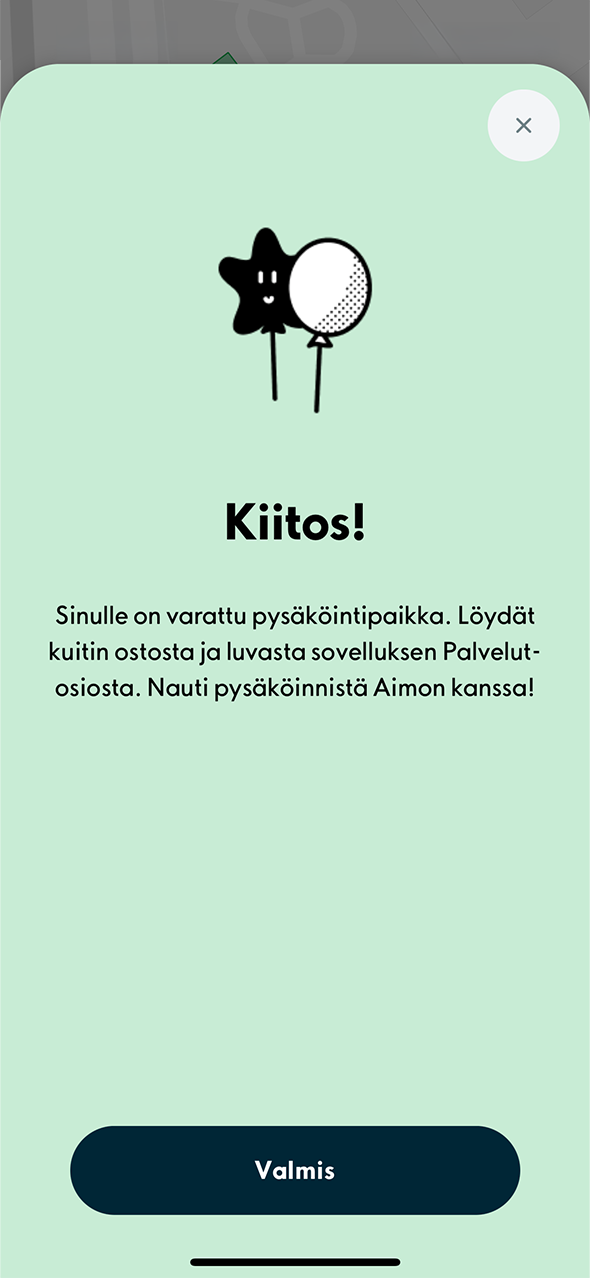
6. When you see this view, your permit has been successfully purchased. Select Complete at the bottom.
Additional tip
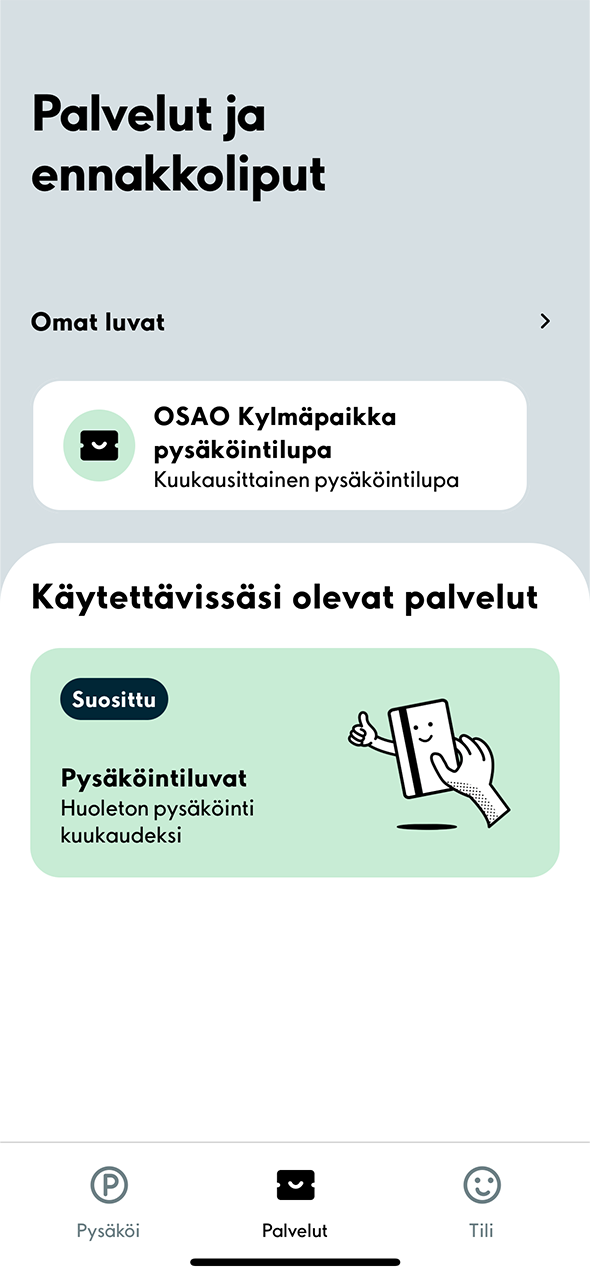
1. Your valid permits are displayed on the Services tab after the transaction. To make changes to the permit you purchased, select the permit in the My permits section.
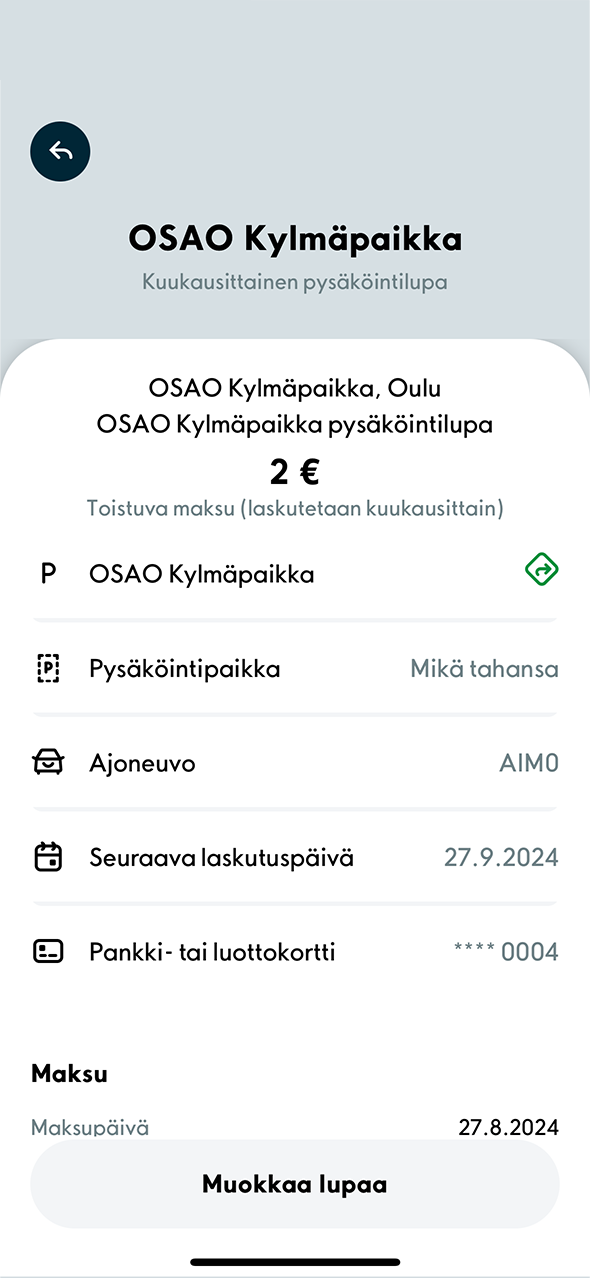
2. You can change the vehicle or payment card by selecting Edit permit. If you want to cancel the permit entirely, select Cancel permit.
