Authentication

1. Go to the Services tab and select Turku city permits.
Need help installing or setting up the app?
Check the instructions here.
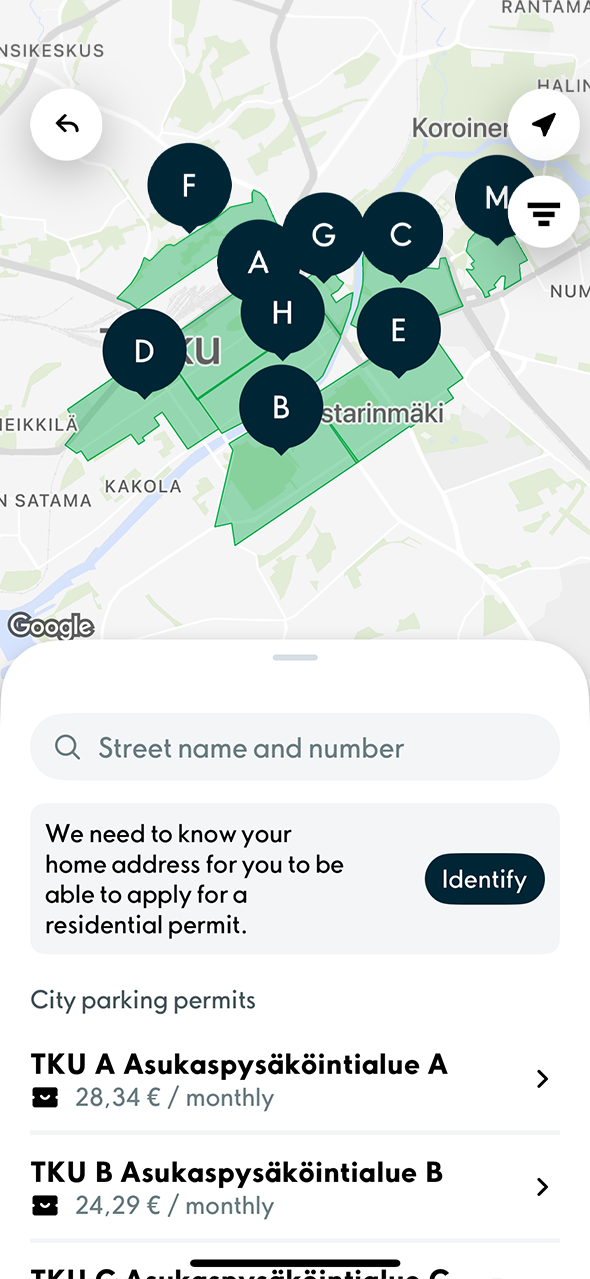
2. Aimo Park must verify that you live in Turku and are eligible to purchase a parking permit. Start the authentication process by pressing the Identify button and follow the instructions.
Purchasing the permit

3. After successful authentication, return to the Services tab and select Turku city permits.
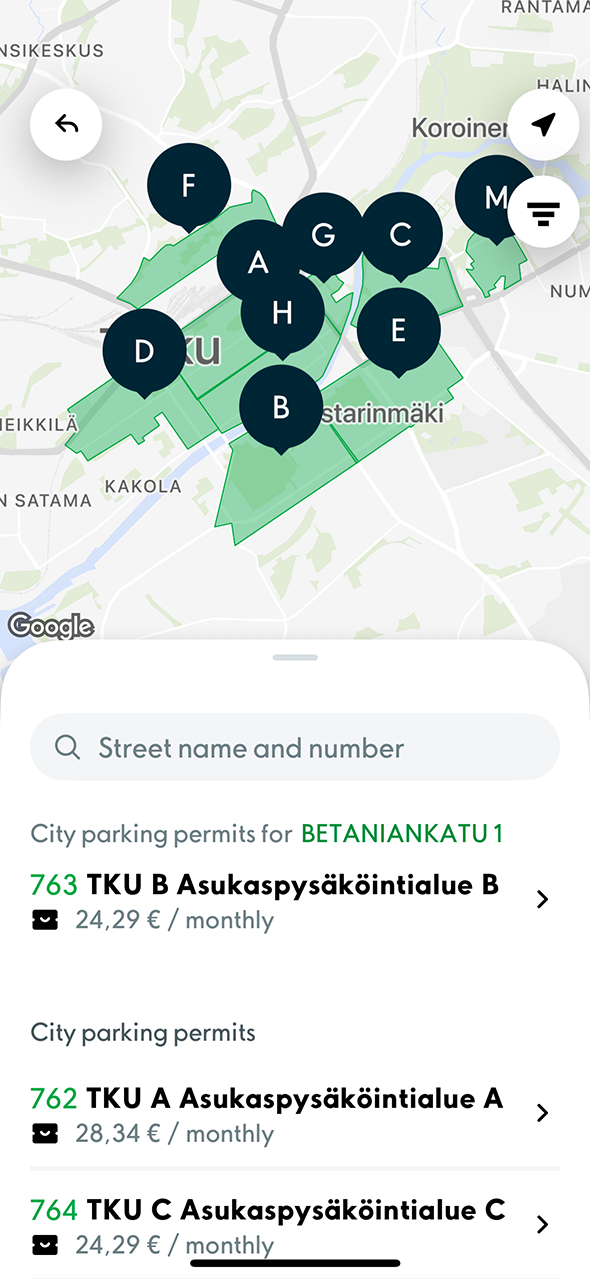
4. Select the area for which you want to purchase the permit.
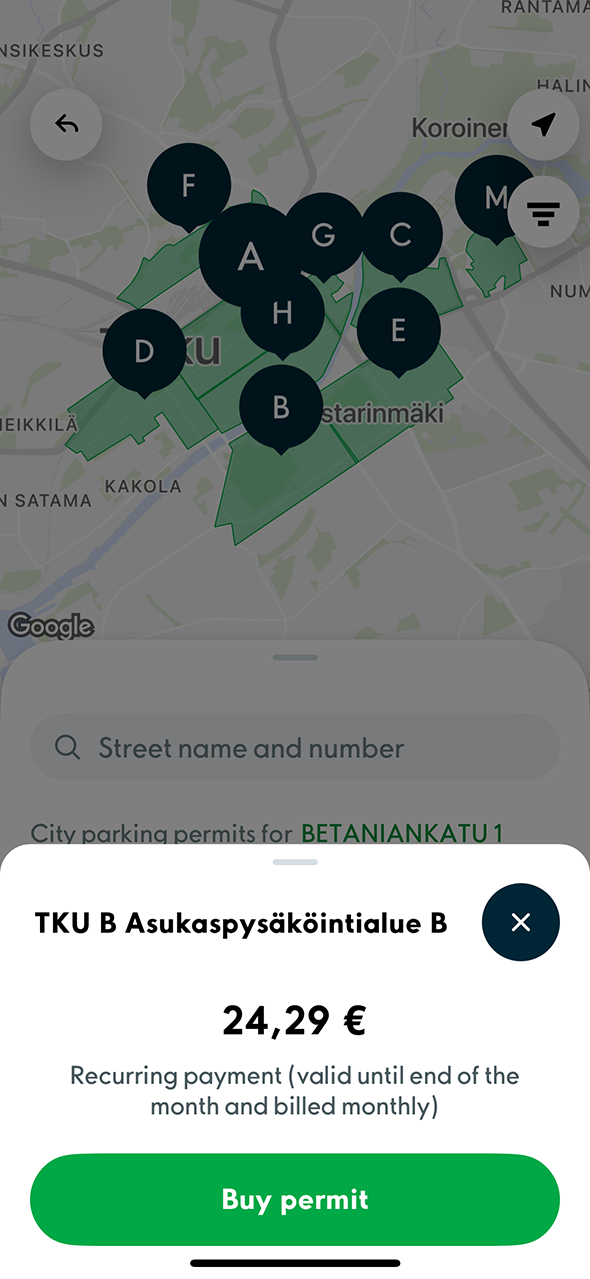
5. Review the permit details and continue by pressing Buy permit.
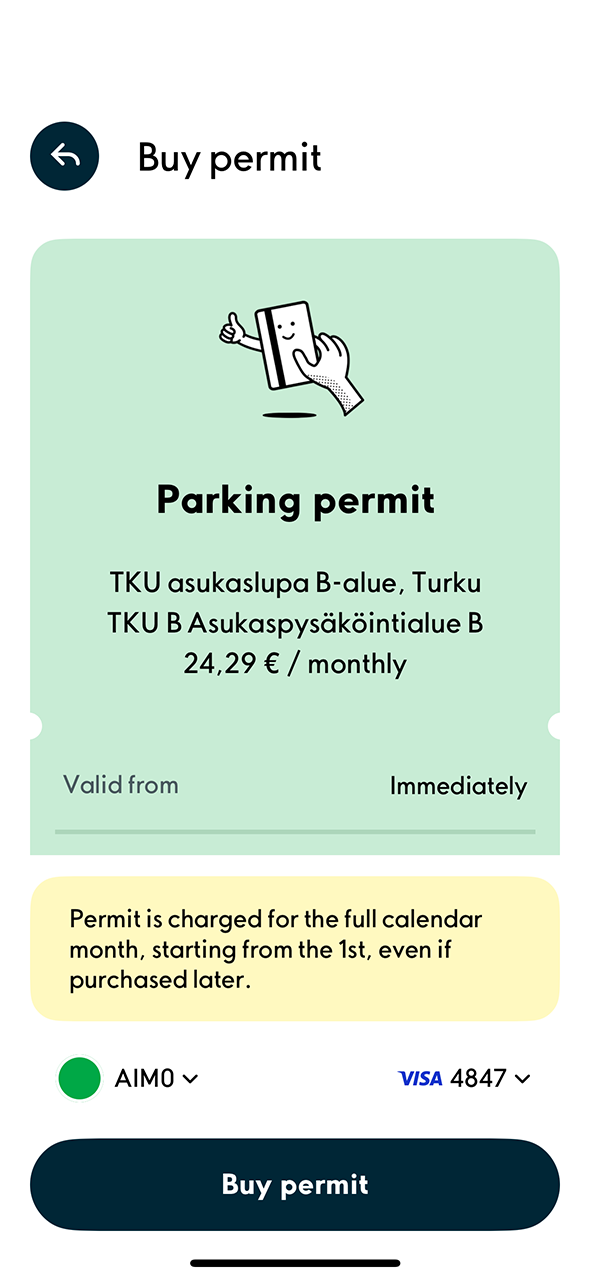
6. Select a vehicle and a payment card for the permit. If you don’t have any vehicles or payment cards added, you can add them at this stage. Then press Buy permit.
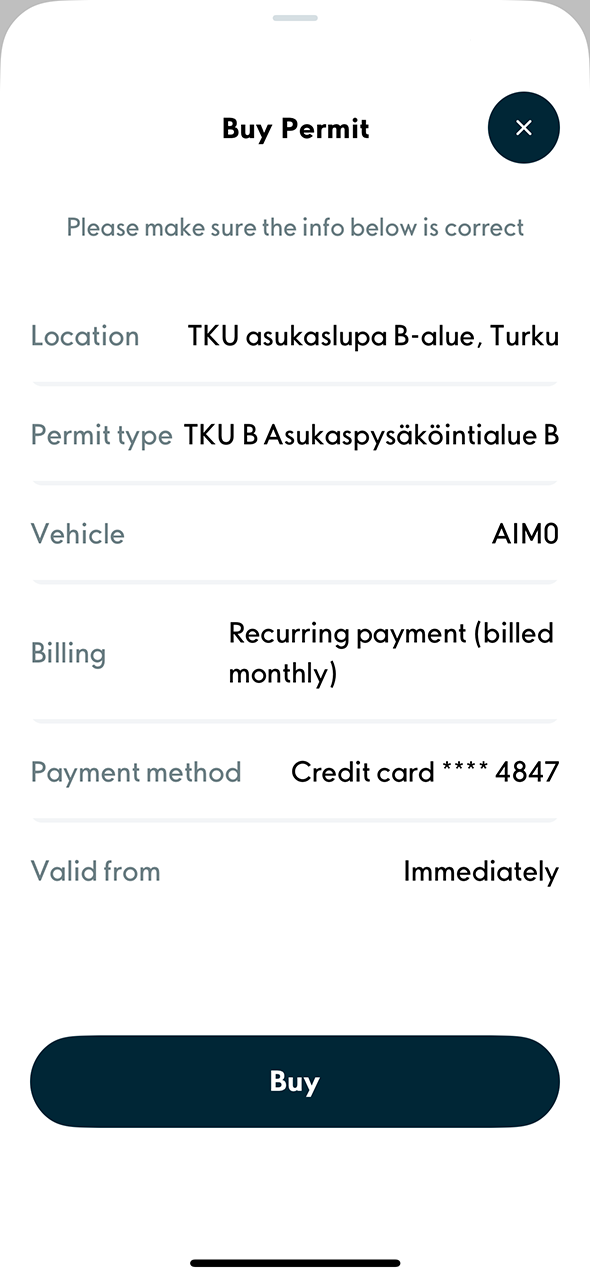
7. Review the permit details and confirm the purchase by pressing Buy.
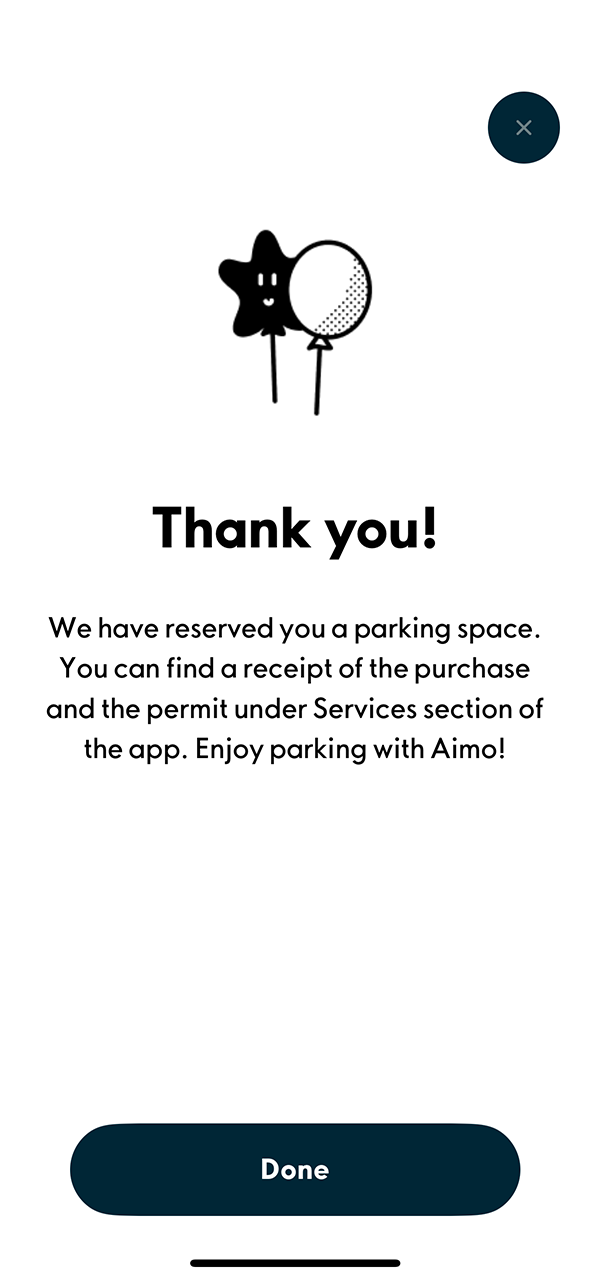
8. The permit has now been successfully purchased. You can continue by pressing Done.
Editing the permit
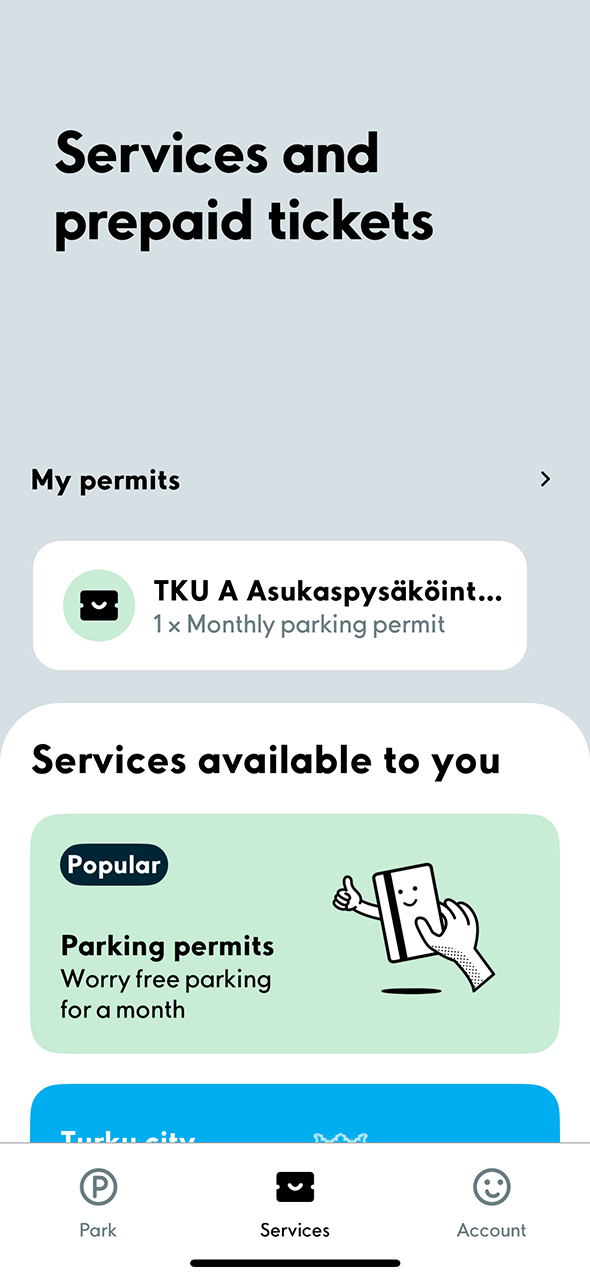
1. Select the permit from the My permits section under the Services tab.
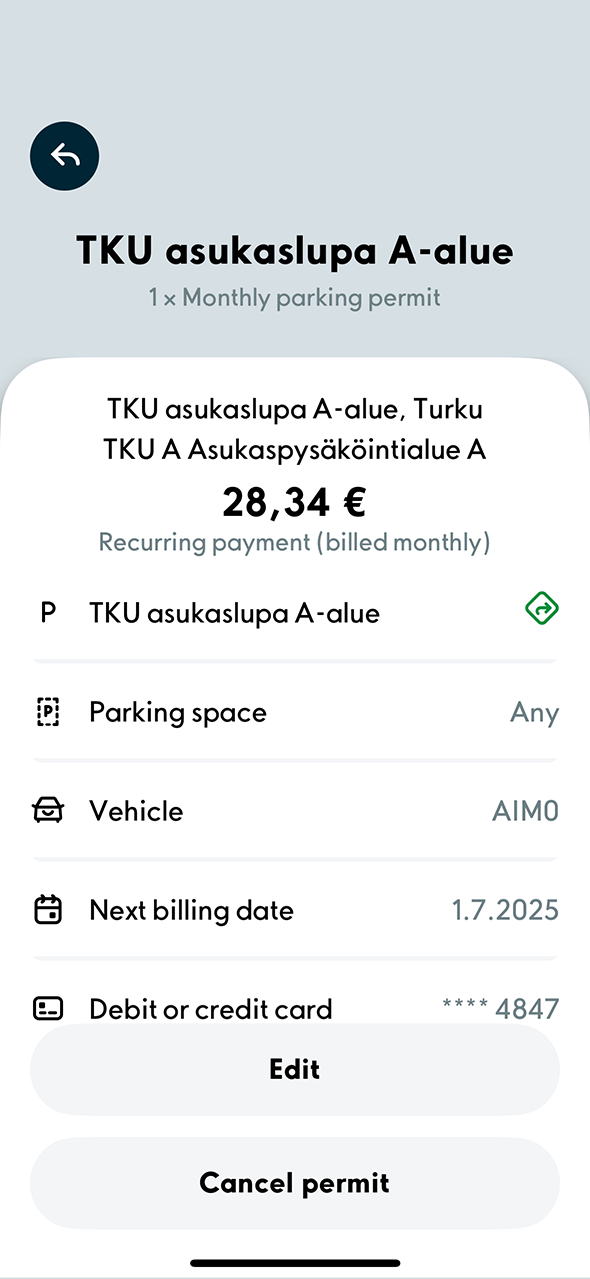
2. Tap Edit.
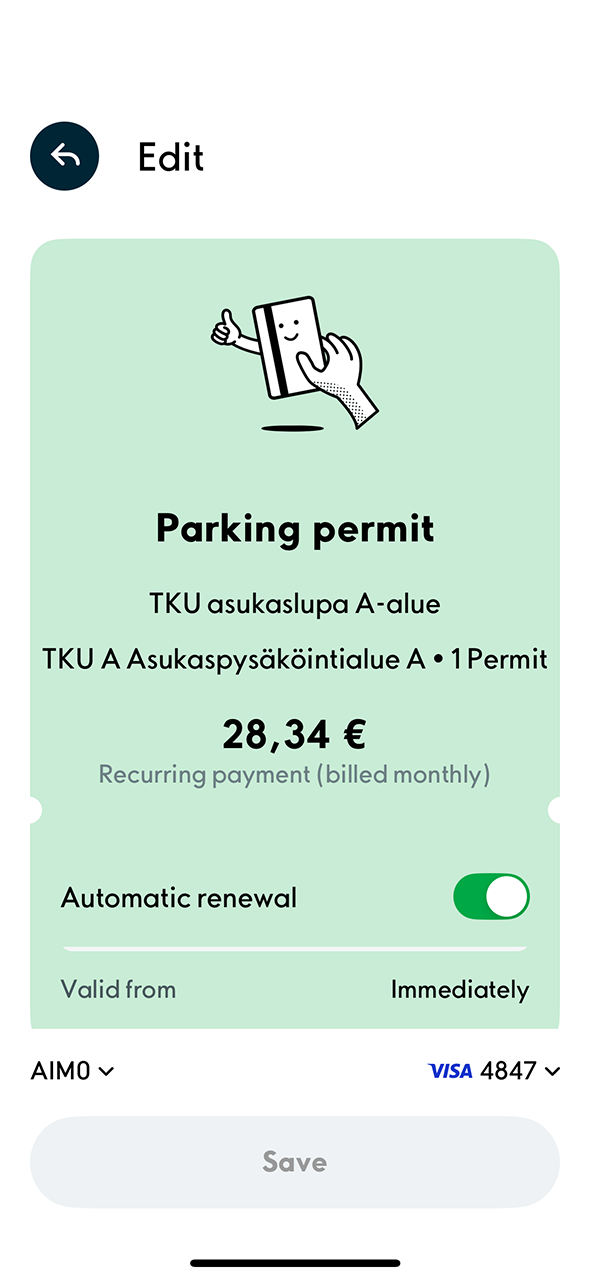
3. You can cancel the automatic renewal of the permit or change the assigned vehicle and payment card. After making changes, tap Save. The permit has now been updated.
Cancelling the permit
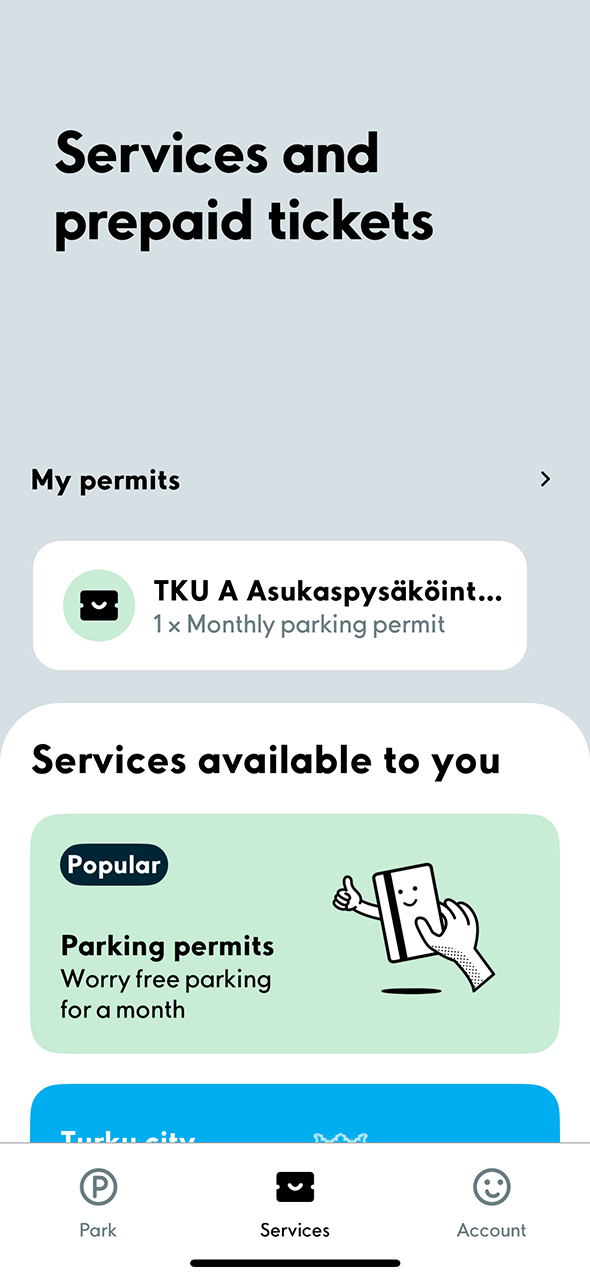
1. Select the permit from the Services tab under the My permits section.
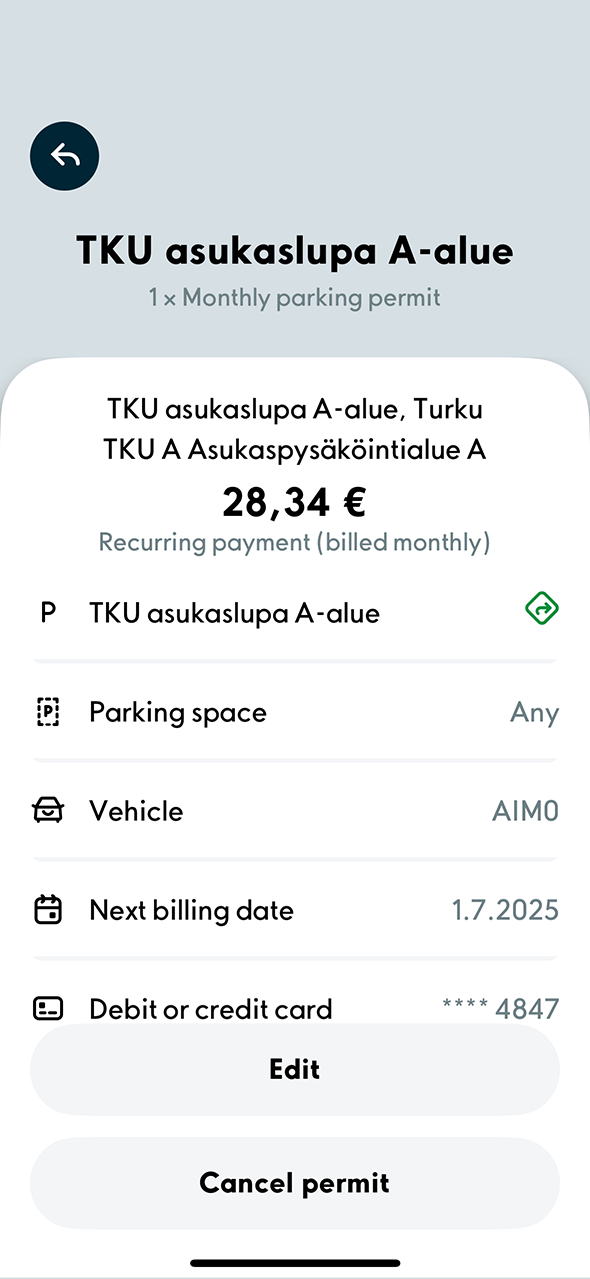
2. To cancel the permit renewal, tap Cancel permit.
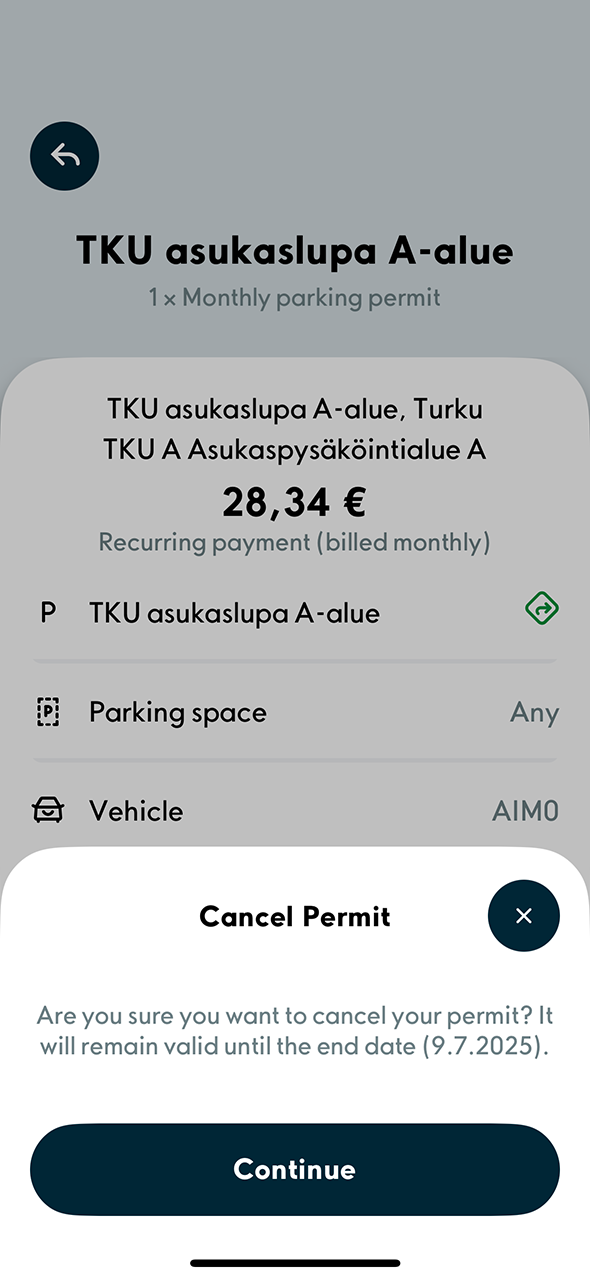
3. Confirm the cancellation by tapping Continue. The permit has now been cancelled.
