How to register parking when the length of time a customer may park for is pre-determined

1. Select a kiosk ticket based on the parking timings.
It is a good idea to select a slightly longer parking time than needed, so that your customer does not risk receiving an invoice or control fee as a result of overstaying if they are delayed for any reason.

2. Enter the vehicle registration number of the vehicle being registered and select Register.
If you would like the customer to be sent the details of their parking (location, registration number, start and end time) by text message and/or email, the customer’s phone number and/or email address should also be provided.
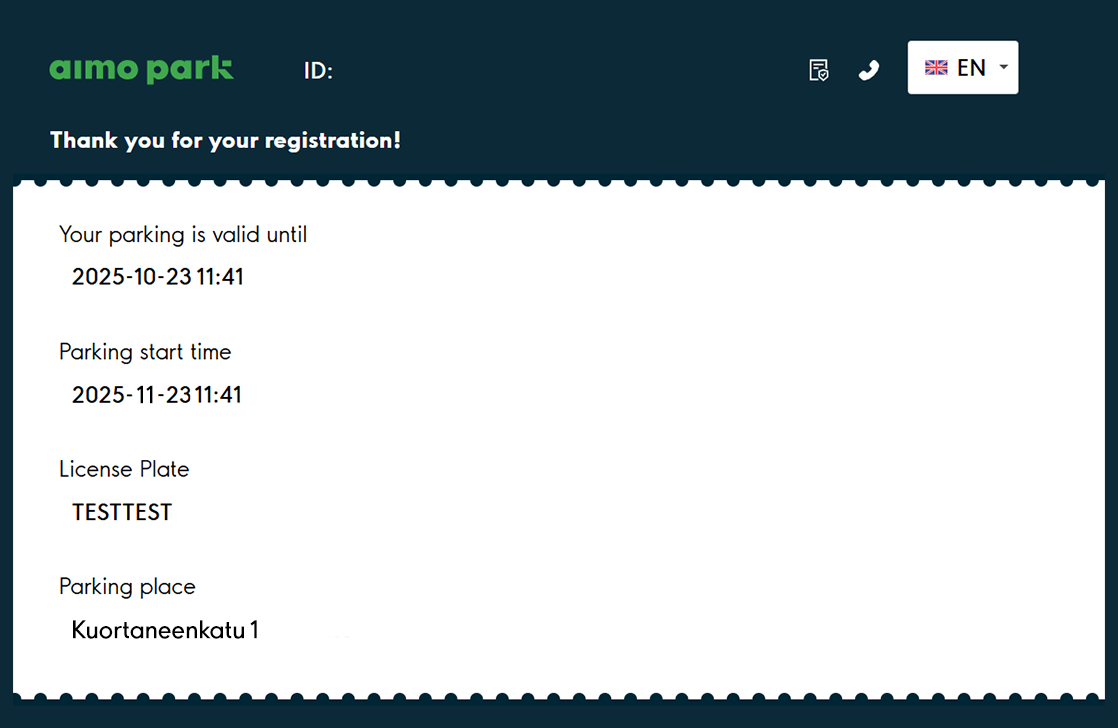
3. The parking is now registered. If you notice a mistake in the information provided, you can contact our customer service. Otherwise, you can return to the start by clicking Close.
