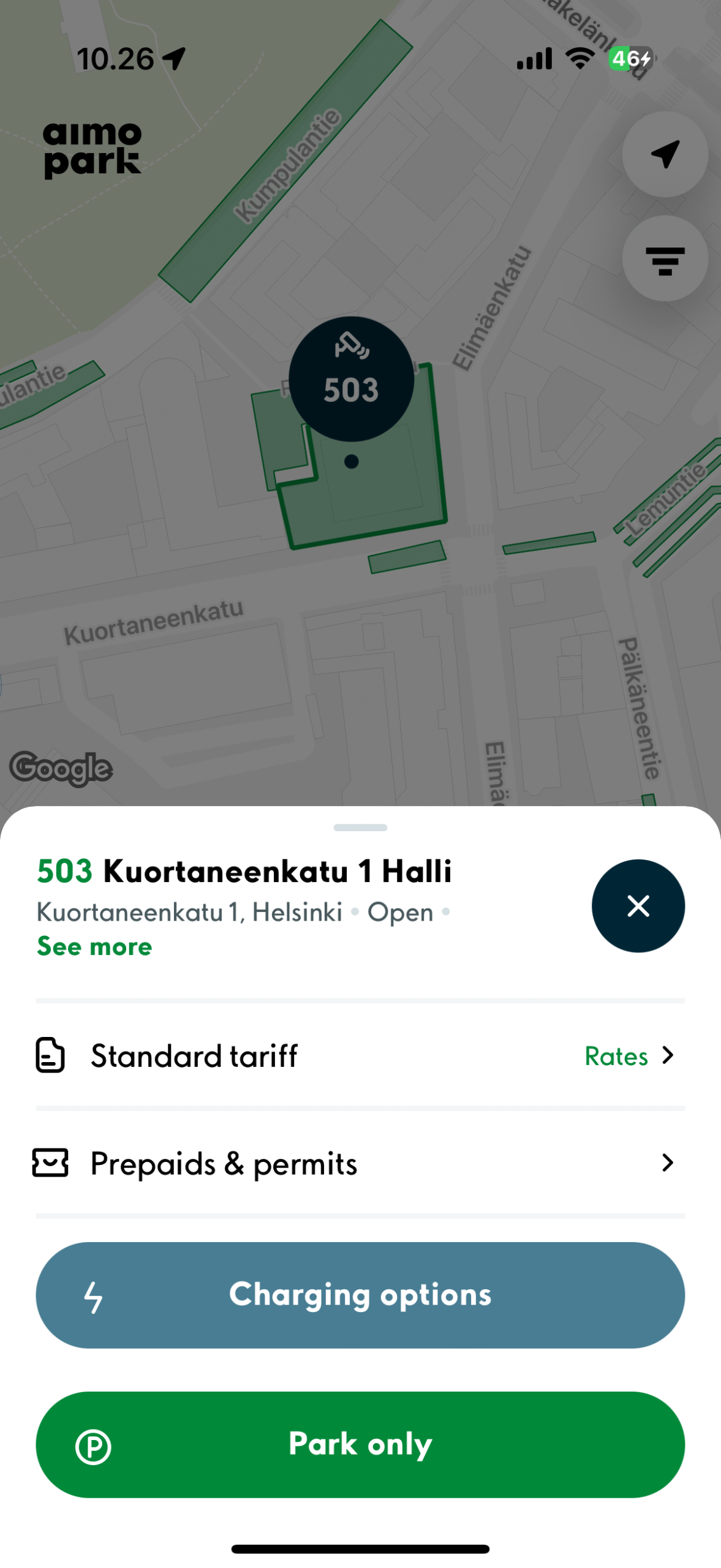
- Find your destination and go to the Charging tab. Select a charging point from the list.
Do you need help installing or setting up the app?
See instructions here.
See instructions here.
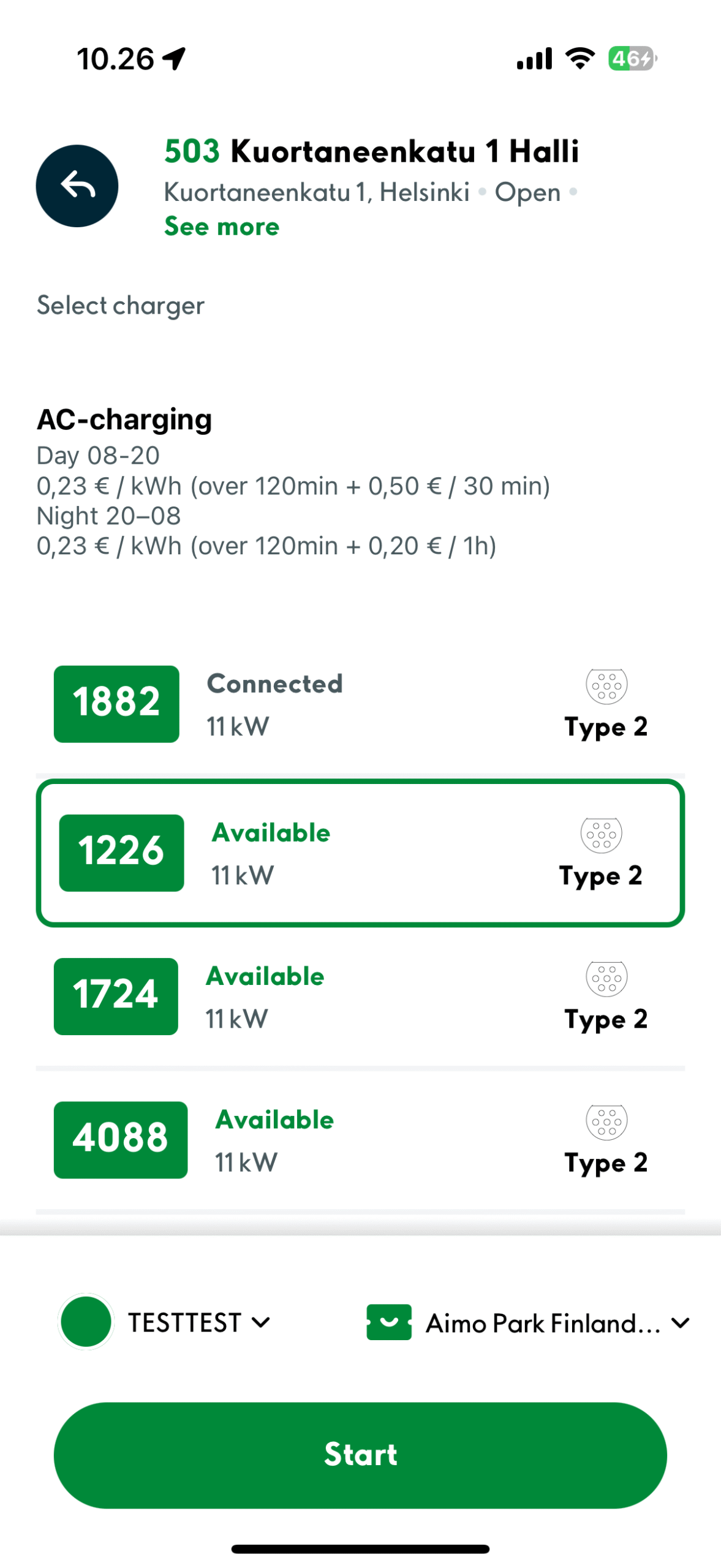
2. Connect the charging cable to the charging point and the vehicle. Press Start. Charging begins.
You can change the vehicle and payment card from the bottom of the view.

3. Select Stop charging. Charging ends. You can now disconnect the charging cable from the vehicle and the charging point.
Additional tip
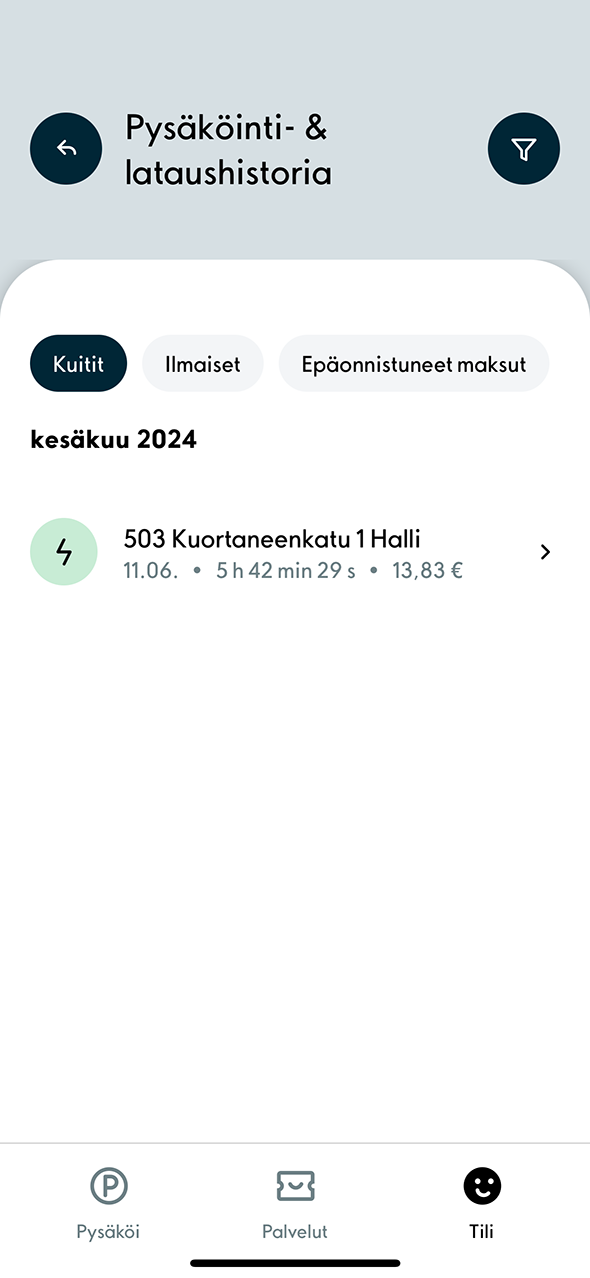
Need receipts? You can find them under Account > Parking & Charging. You can also see your parking history, failed payments, and invoices from the same place.
