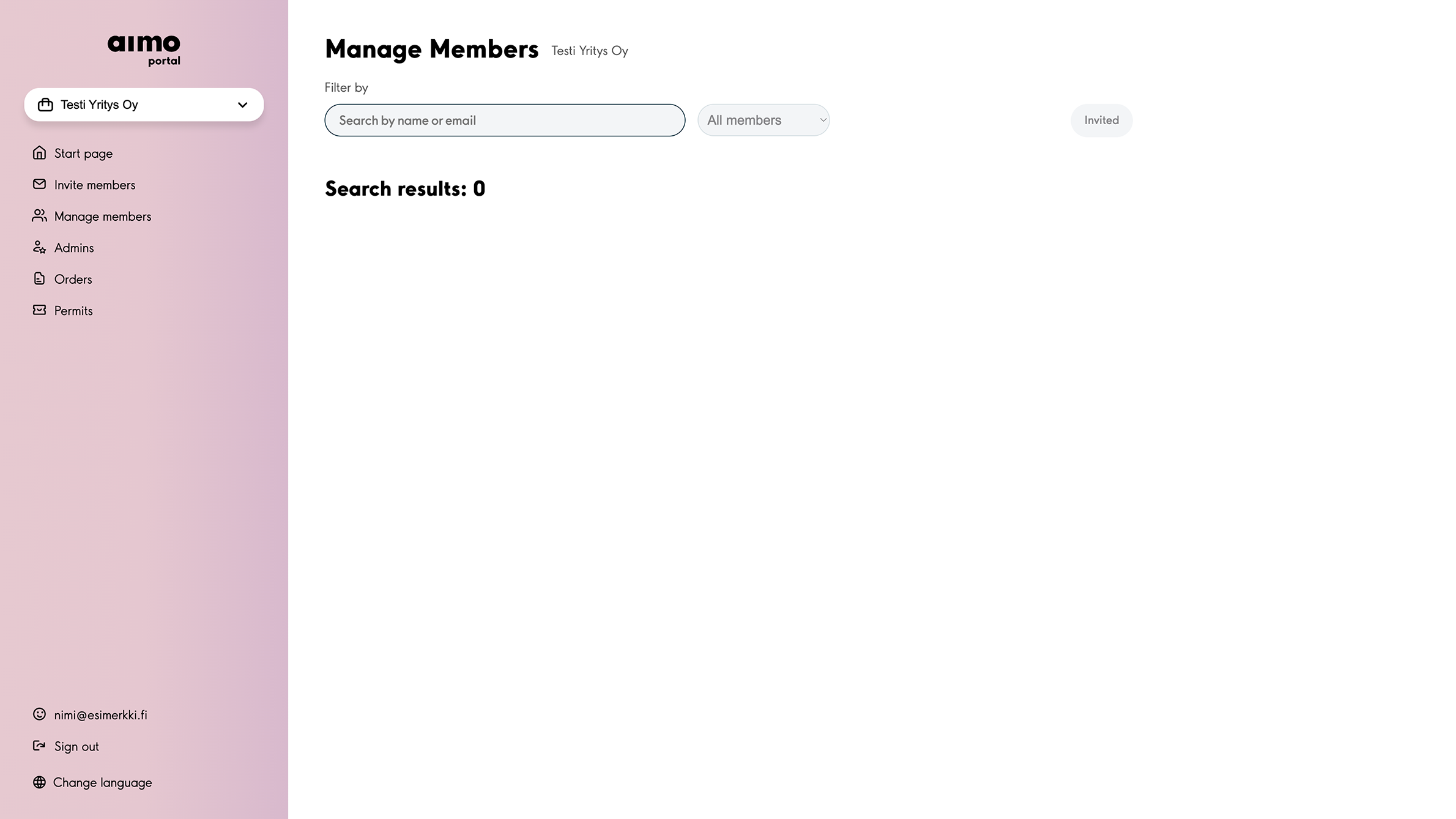How to grant a parking permit to a member of your organization
1. Navigate to the address https://customer.aimopark.io/ and click Sign in.
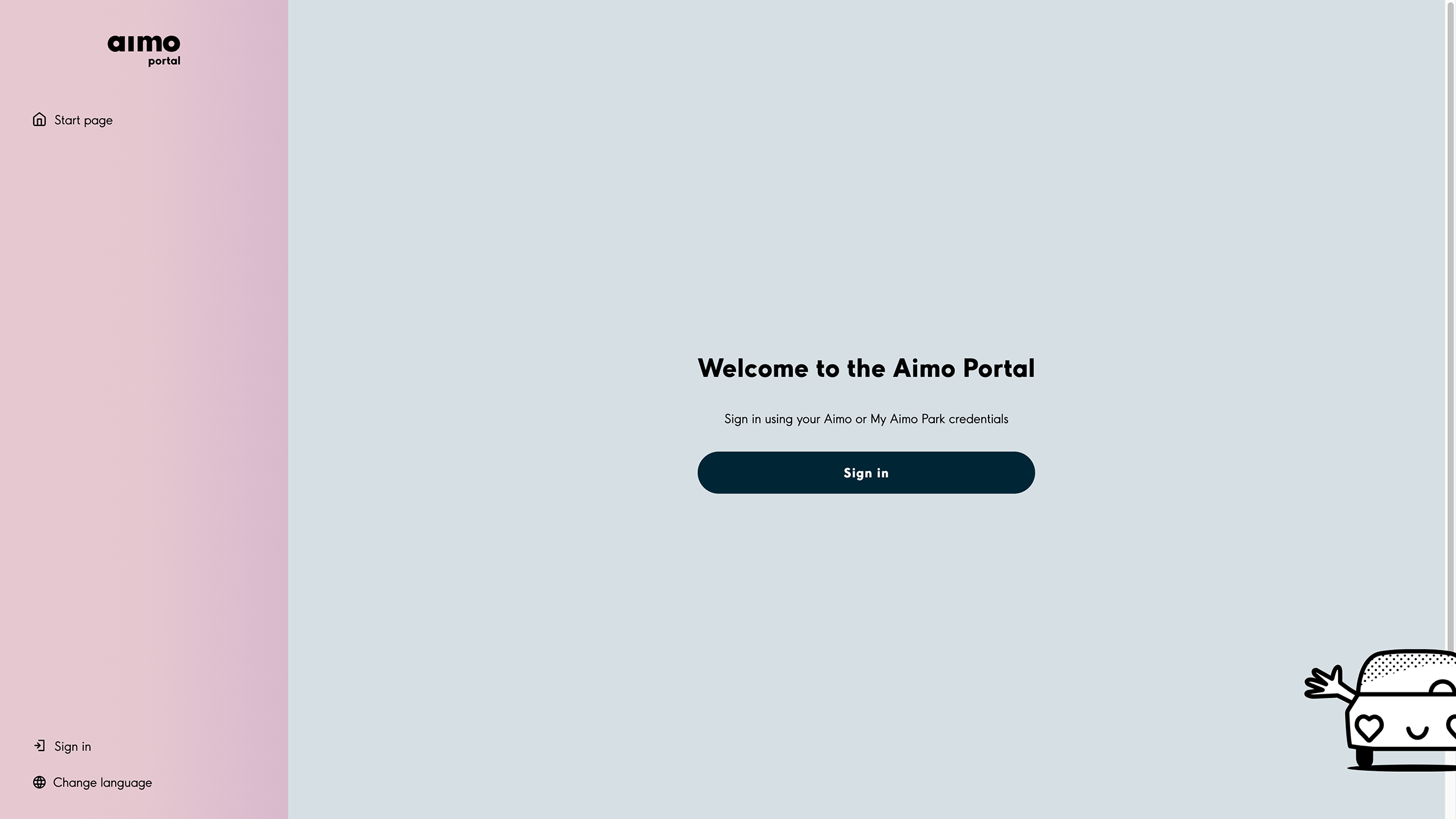
2. Log in to the service using the e-mail address you have provided to Aimo.
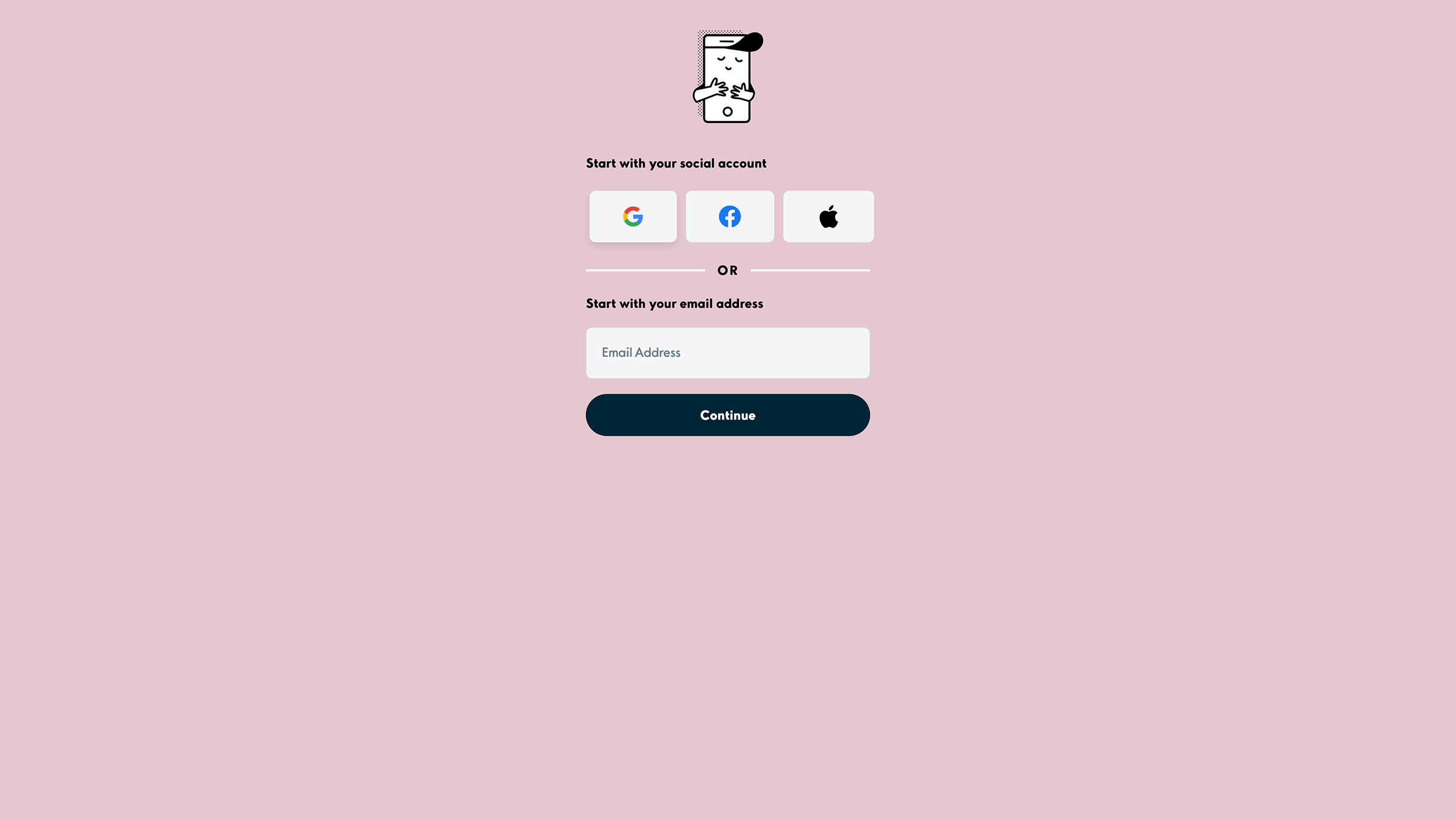
3. Make sure that the correct organisation has been selected in the page navigation drop-down menu.
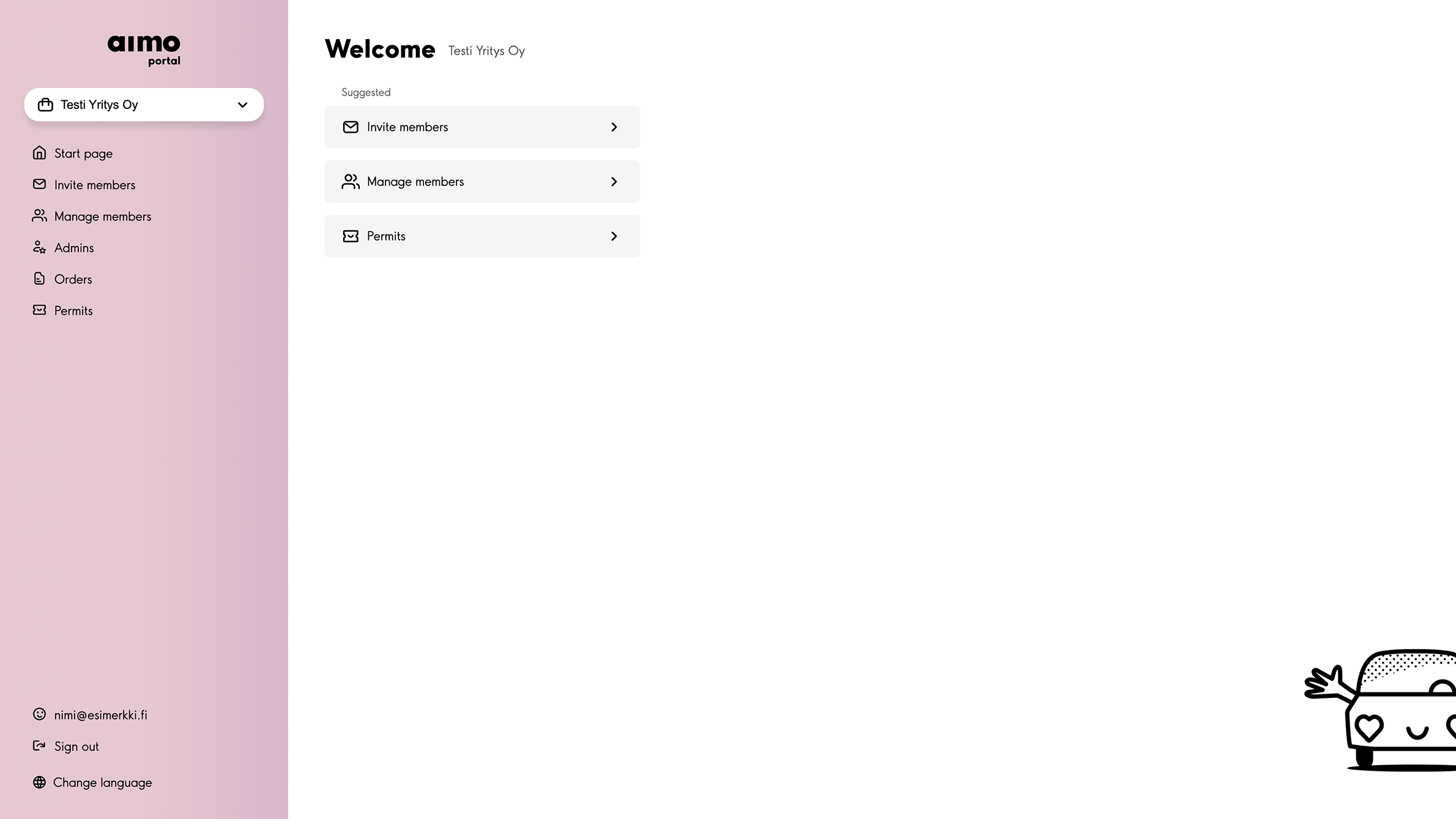
4. Select Invite members in the page menu.
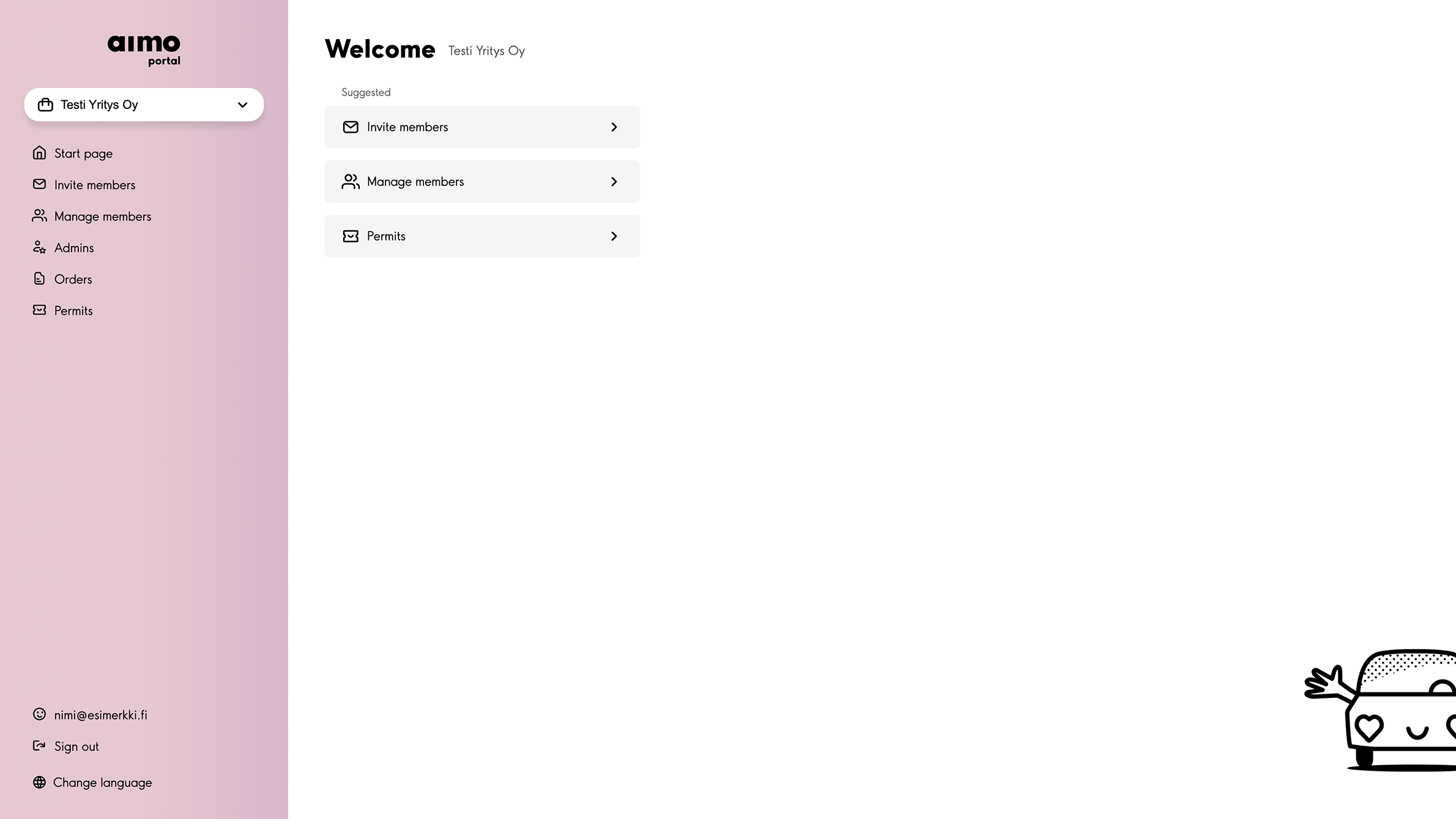
5. Enter the e-mail address of the person to be invited and click Next Step. If you would like to add more than one person at a time, click Add another before continuing to the next phase.
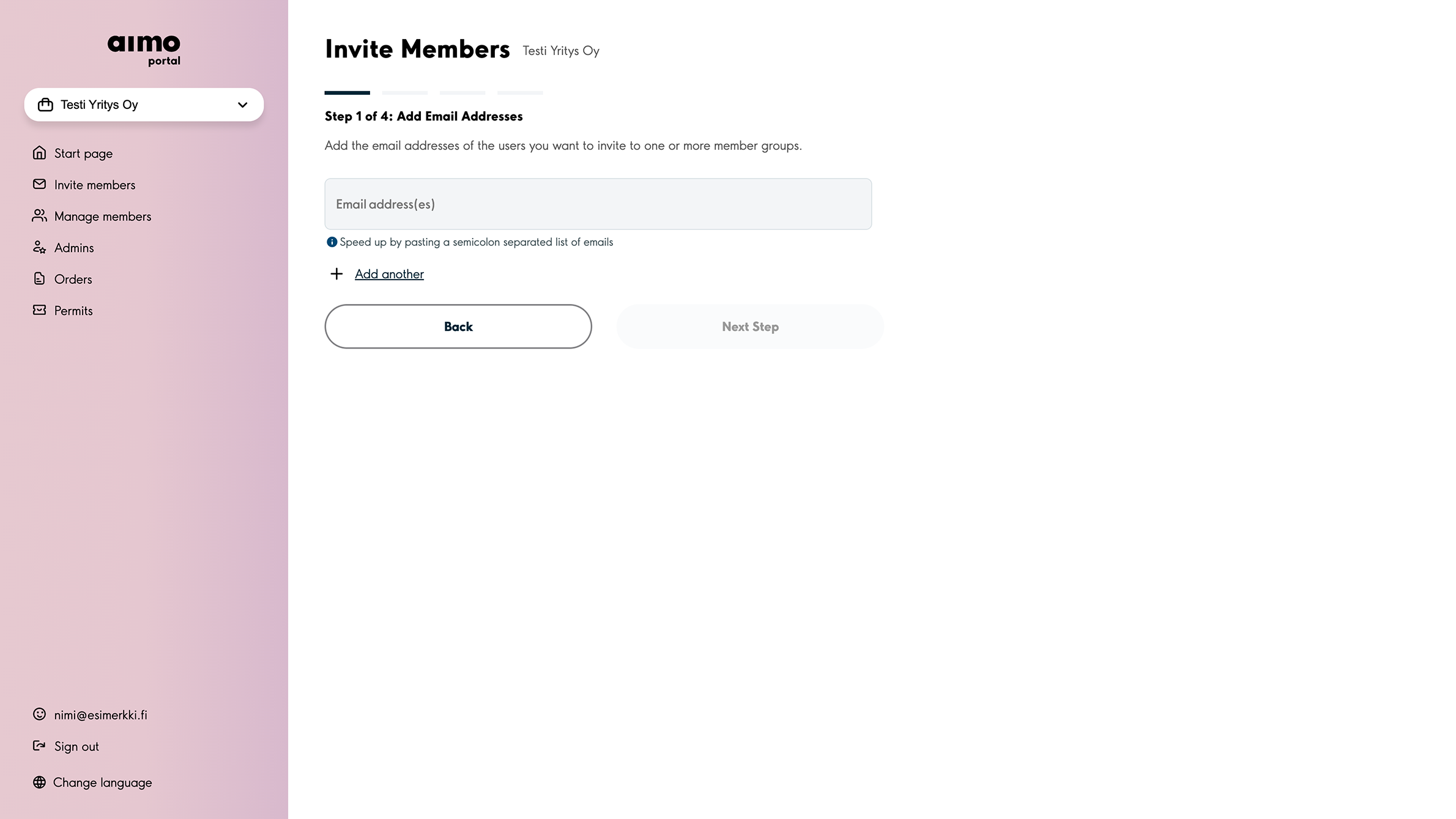
6. Select the company/companies for which you would like to grant a parking permit to the persons in question and click Next Step.
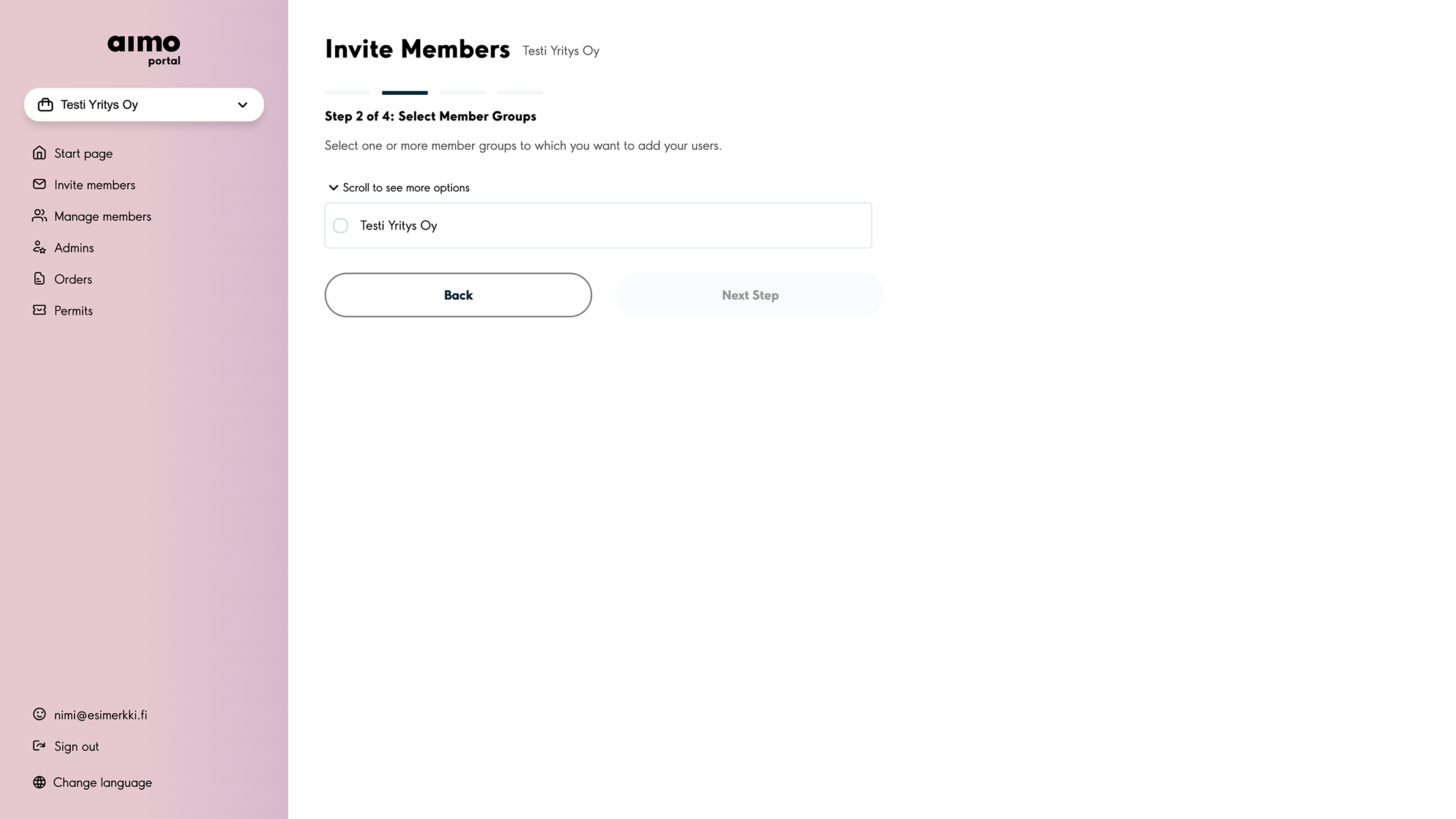
7. Check the information and click Send invitations.
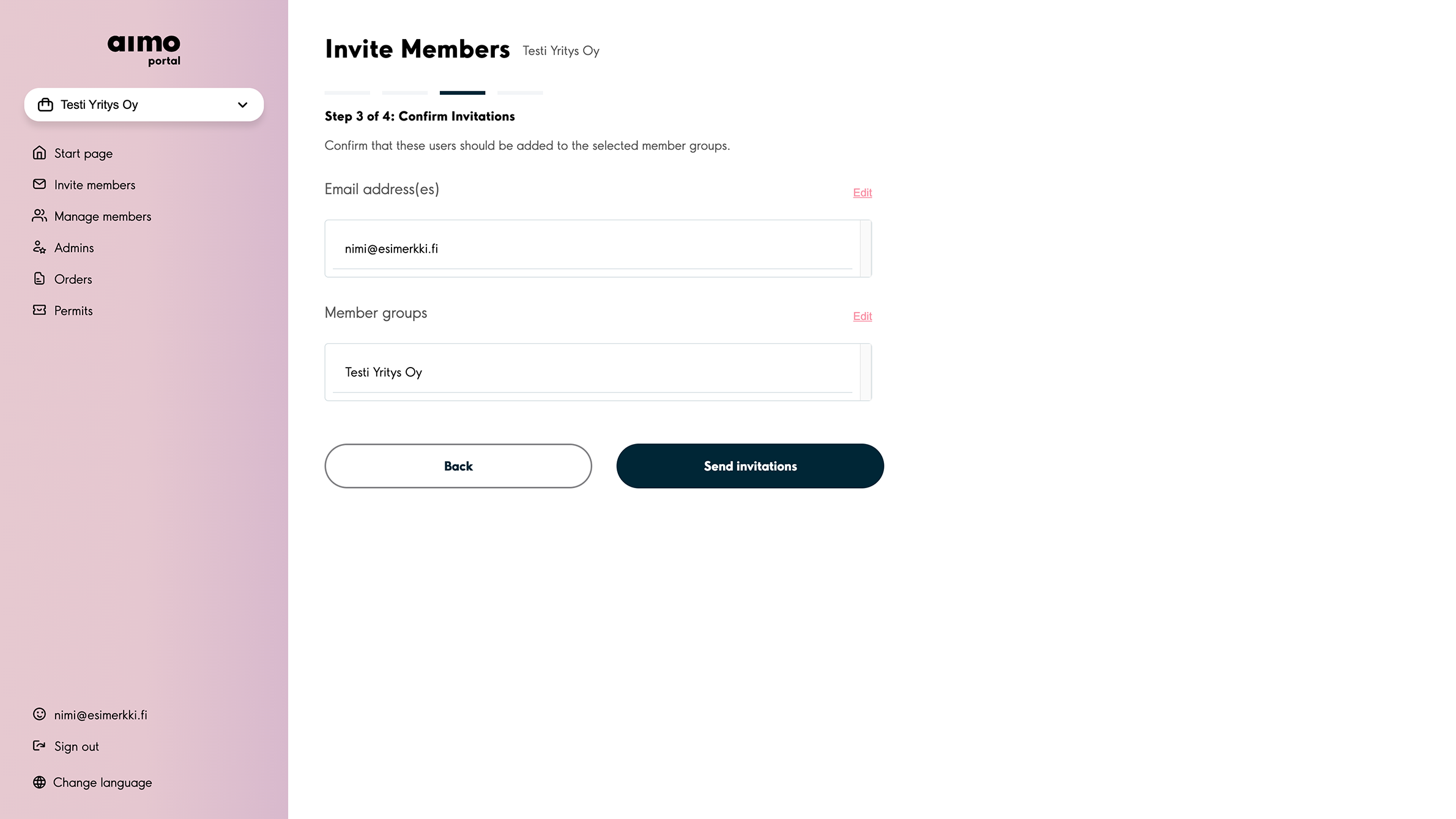
8. Notification of the permit and instructions on getting started have now been sent to the person(s) in question.
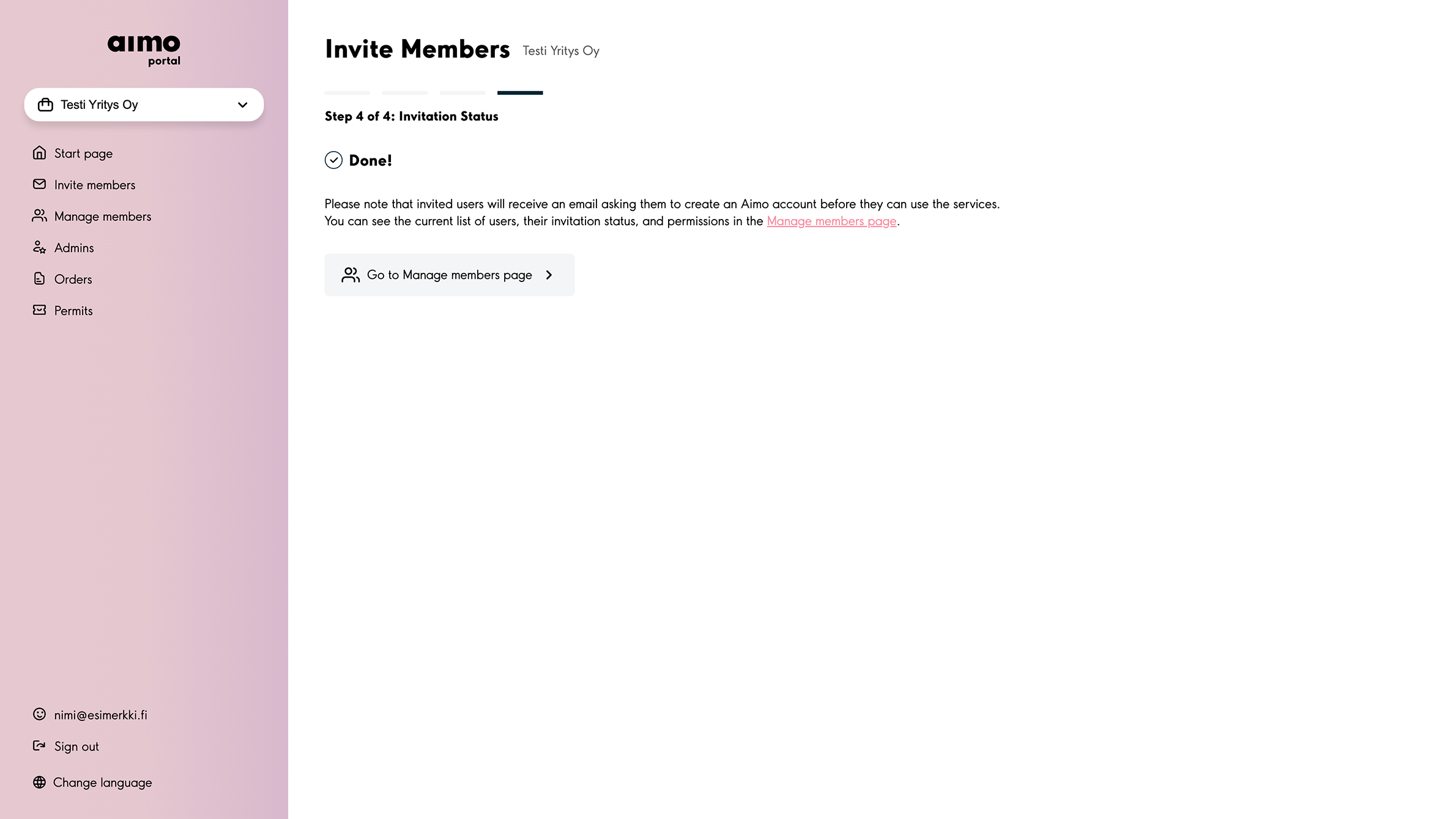
How to remove a parking permit from a member of your organization
1. Navigate to the address https://customer.aimopark.io/ and click Sign in.
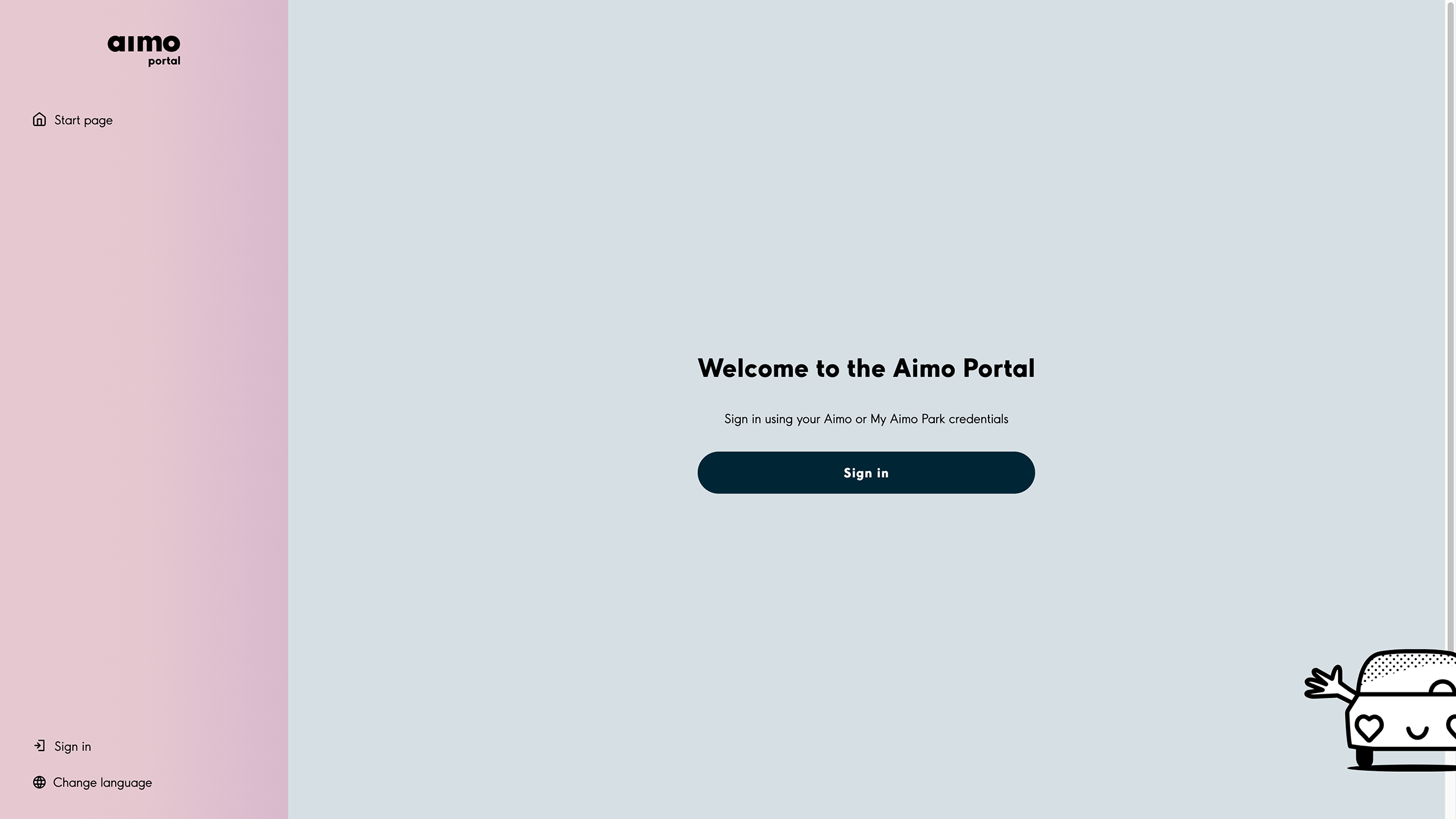
2. Log in to the service using the e-mail address.
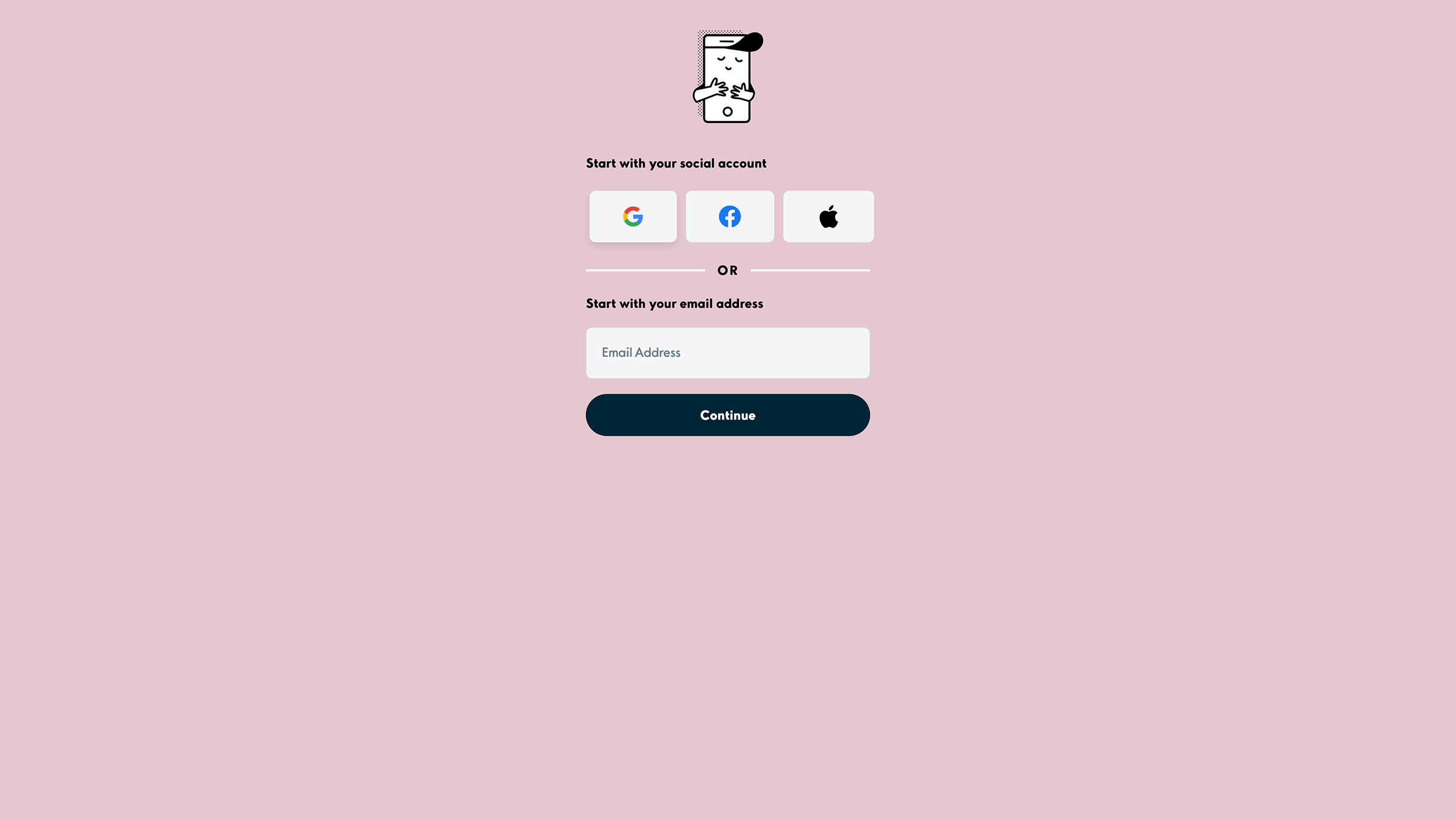
3. Make sure that the correct organisation has been selected in the page navigation drop-down menu.
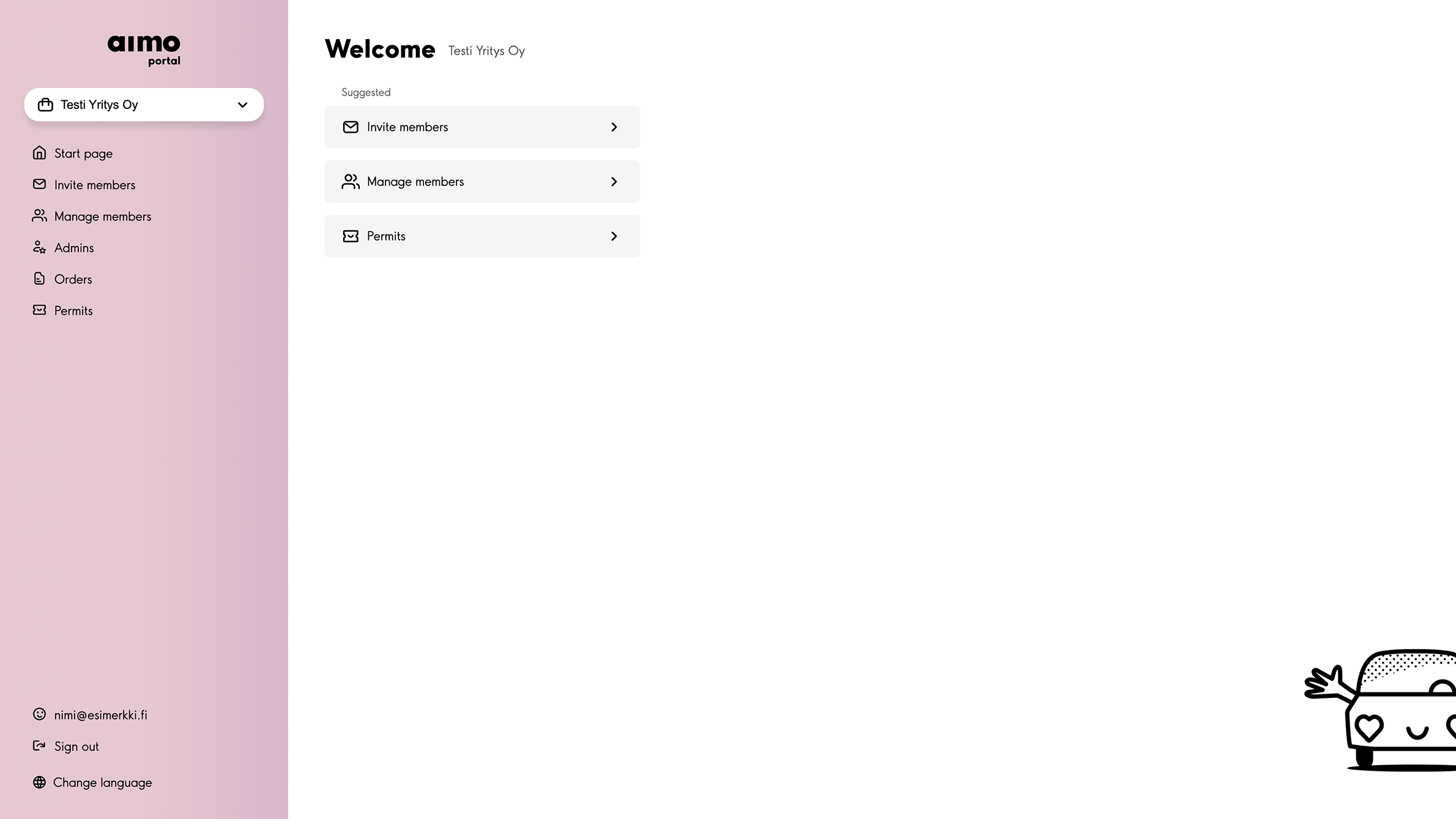
4. Select Manage members in the page menu.
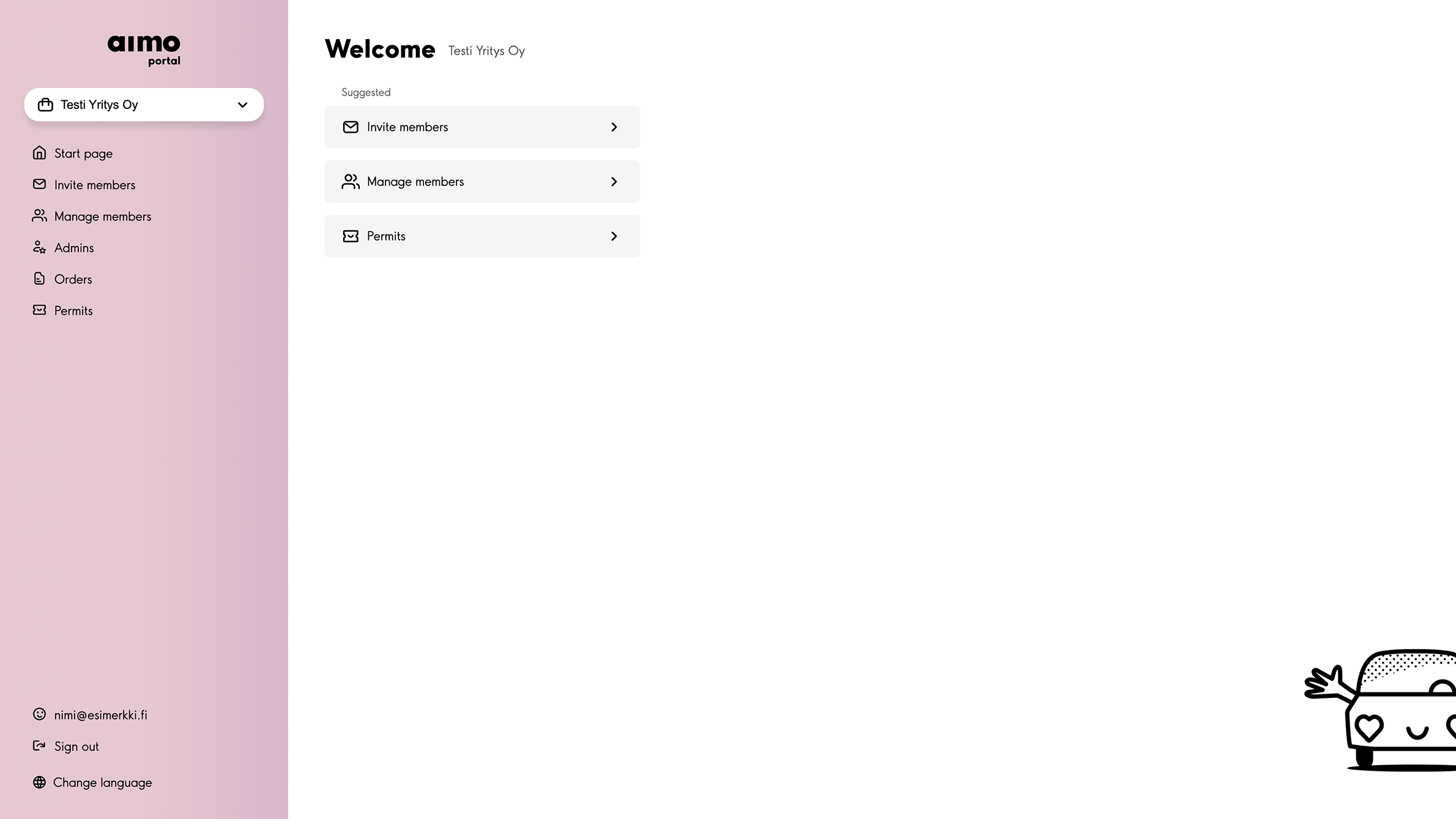
5. You can search for a person by entering their name/e-mail address in the search field or find them on the list.
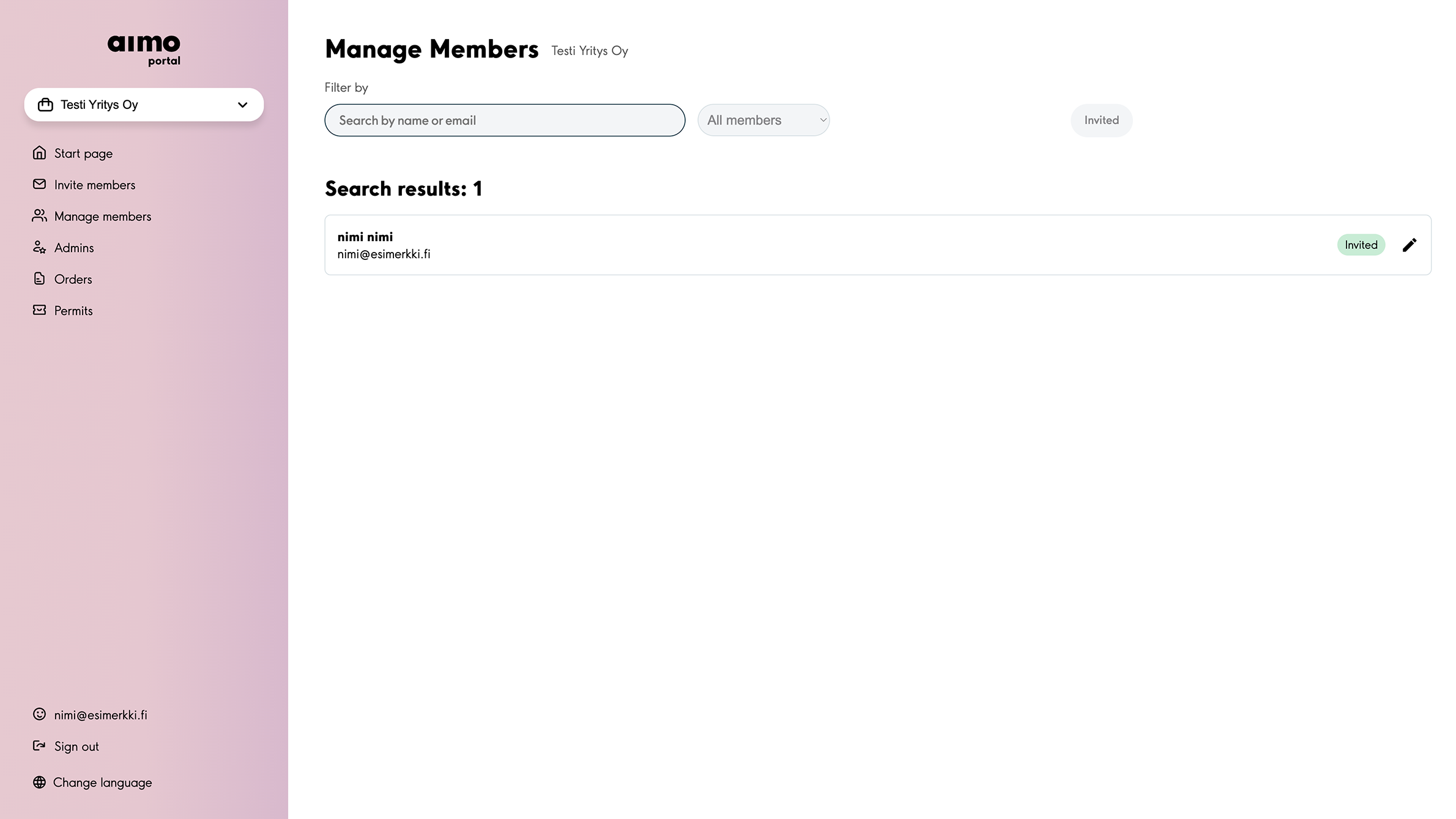
6. Click the pen button to the right of the person’s name.
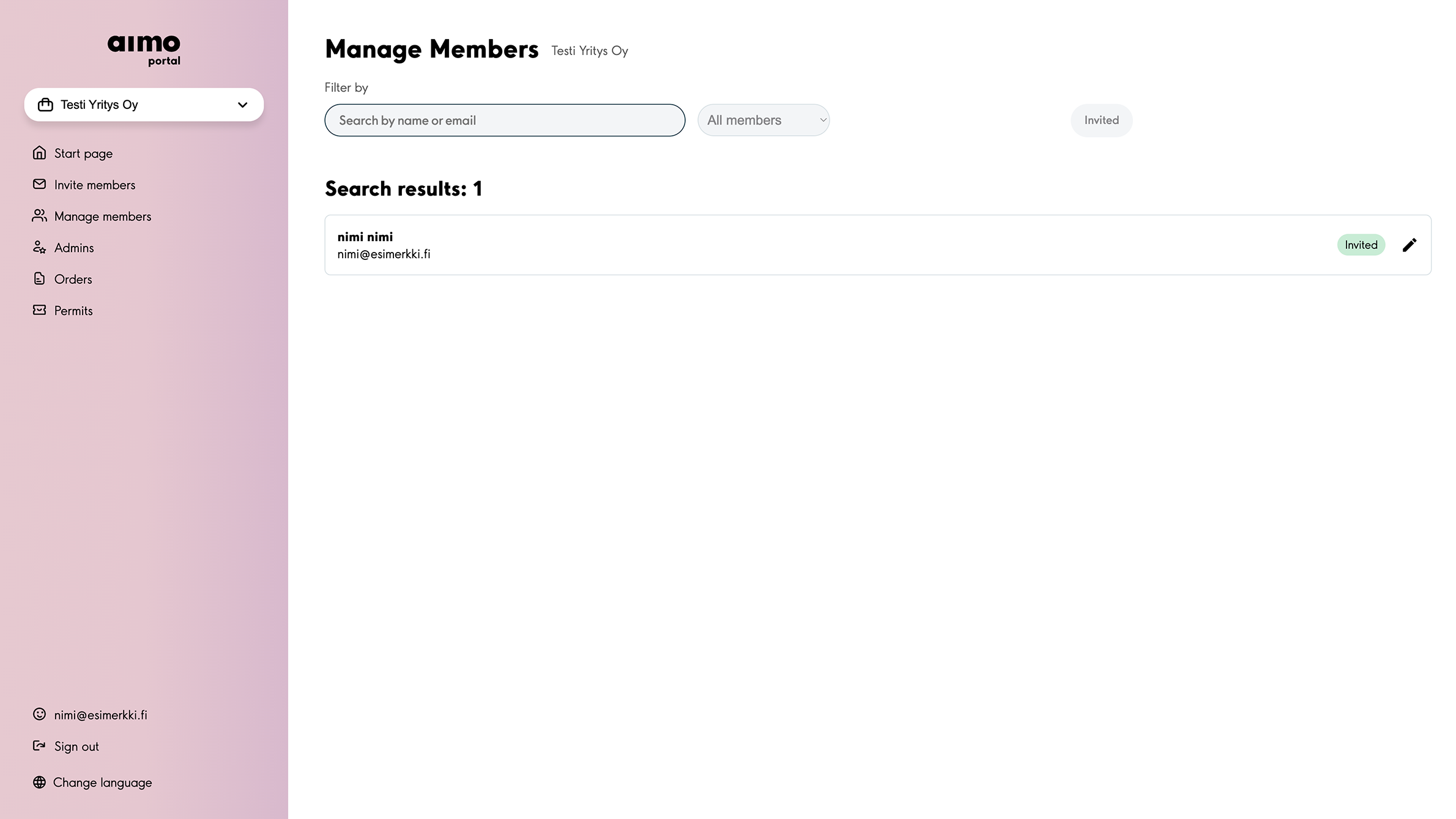
7. Remove the selection next to the organisation and click Save.
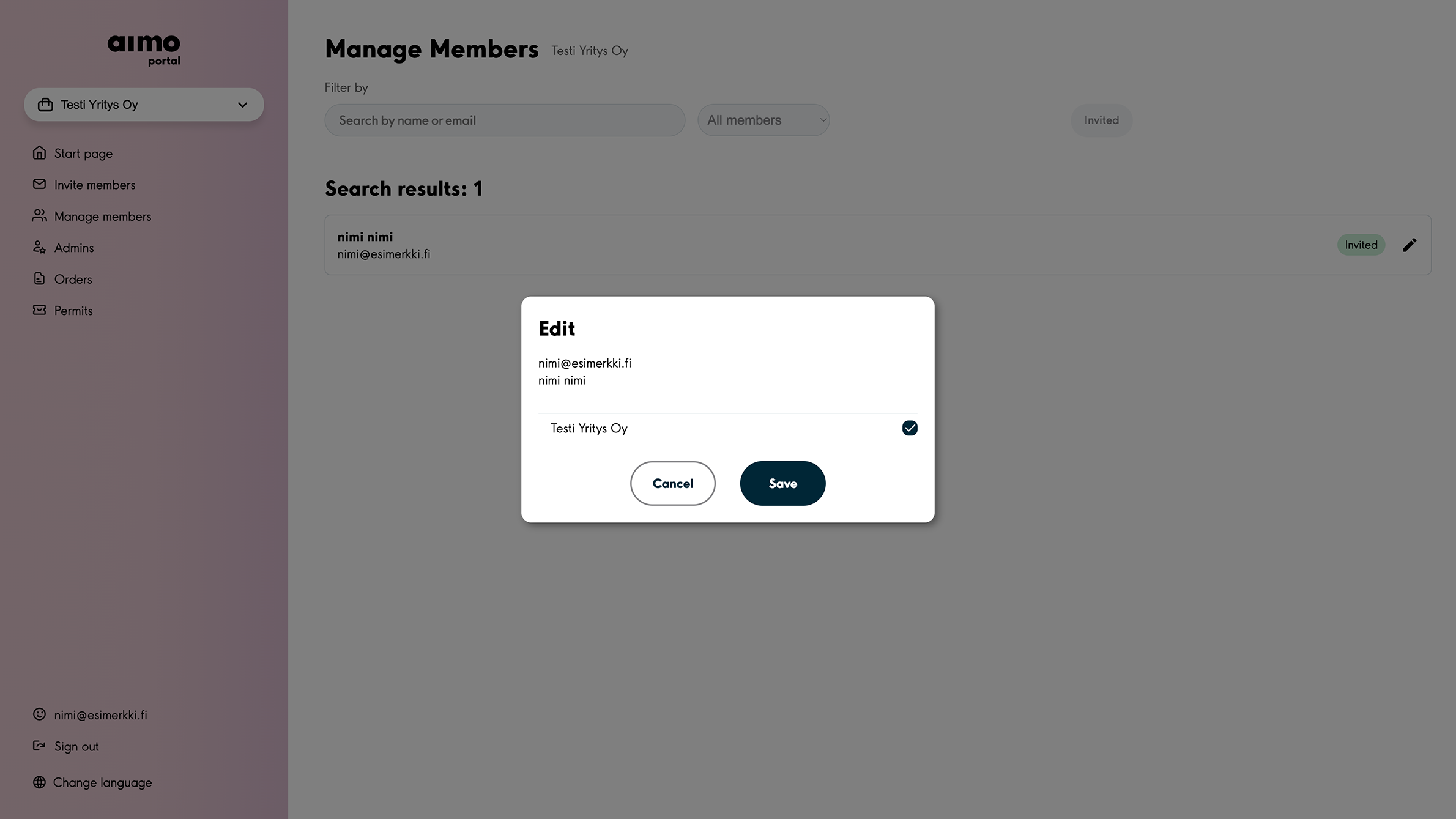
8. The person has now been removed from the permit group.