
1. Congratulations, you’ve received a parking benefit! You can find your benefits in the app under the heading Loyalty memberships.
You can edit the vehicles you can use the benefits with by tapping the name of the benefit.
Check which vehicle(s) you can use the benefit with. The parking benefit may only be used for vehicles you have added to the benefit and only for one instance of parking at a time.
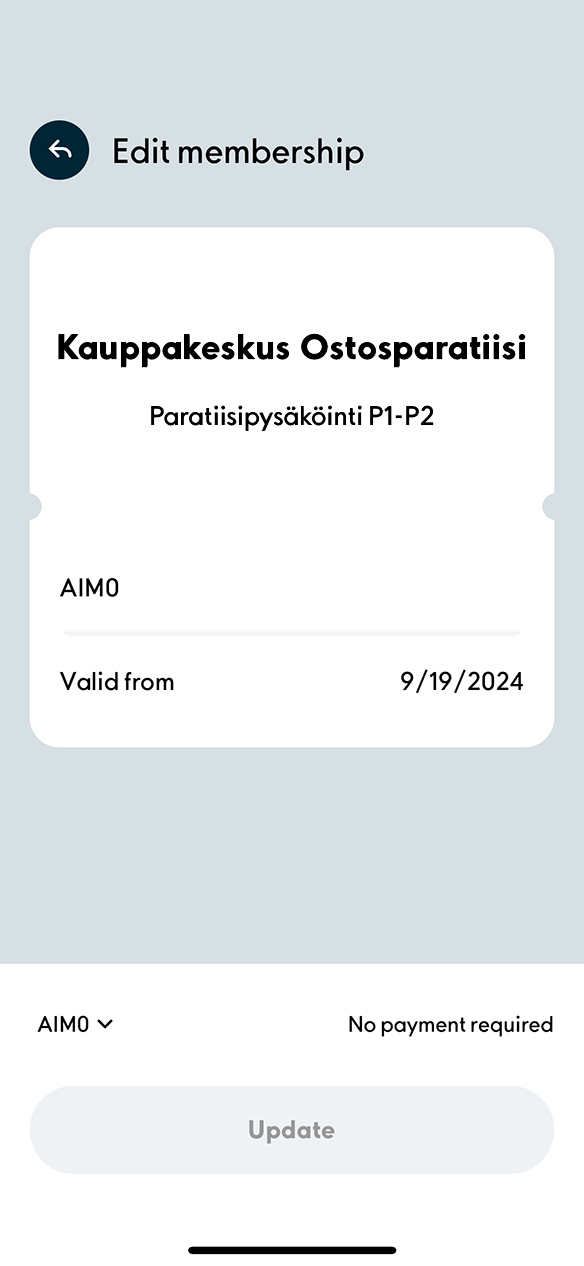
2. You can check that the parking rights information is correct. The permit applies to all vehicles registered on your account.
Please remember to also add a payment card and to activate automatic registration plate recognition for your vehicles. You can manage payment cards Account › Payment methods and your vehicles in Account › My vehicles.
