Activating the permit
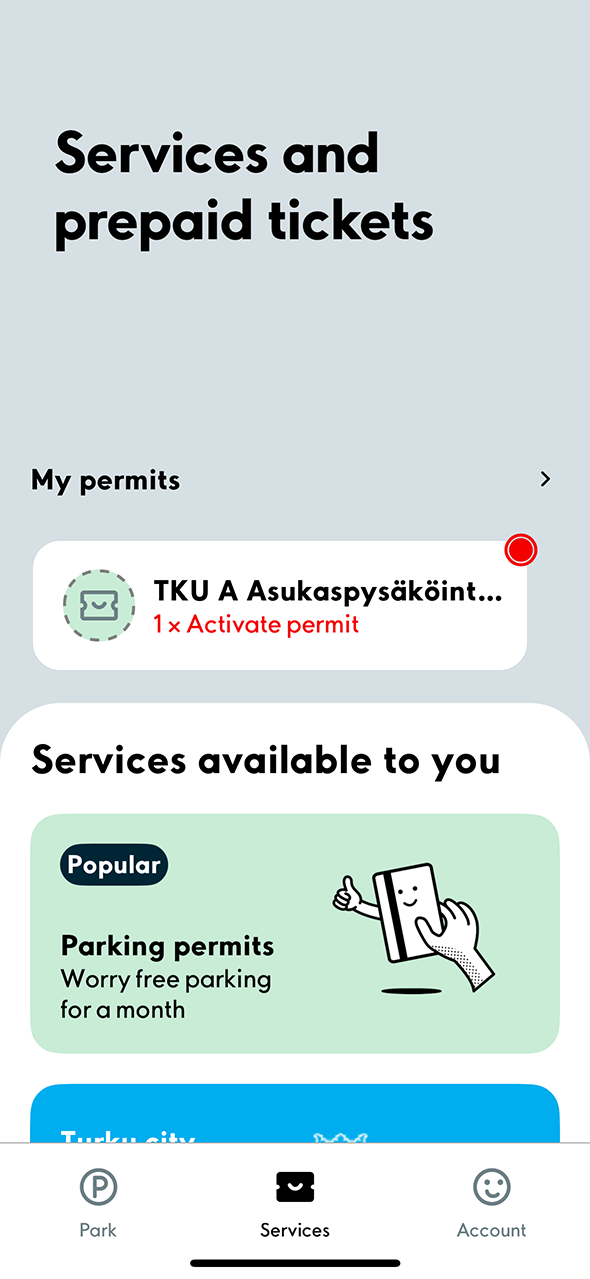
1. Select the permit from the Services tab under the My permits section. Permits requiring activation are marked with a red dot.
Check the instructions here.

2. Check the permit details and continue by pressing Activate permit.
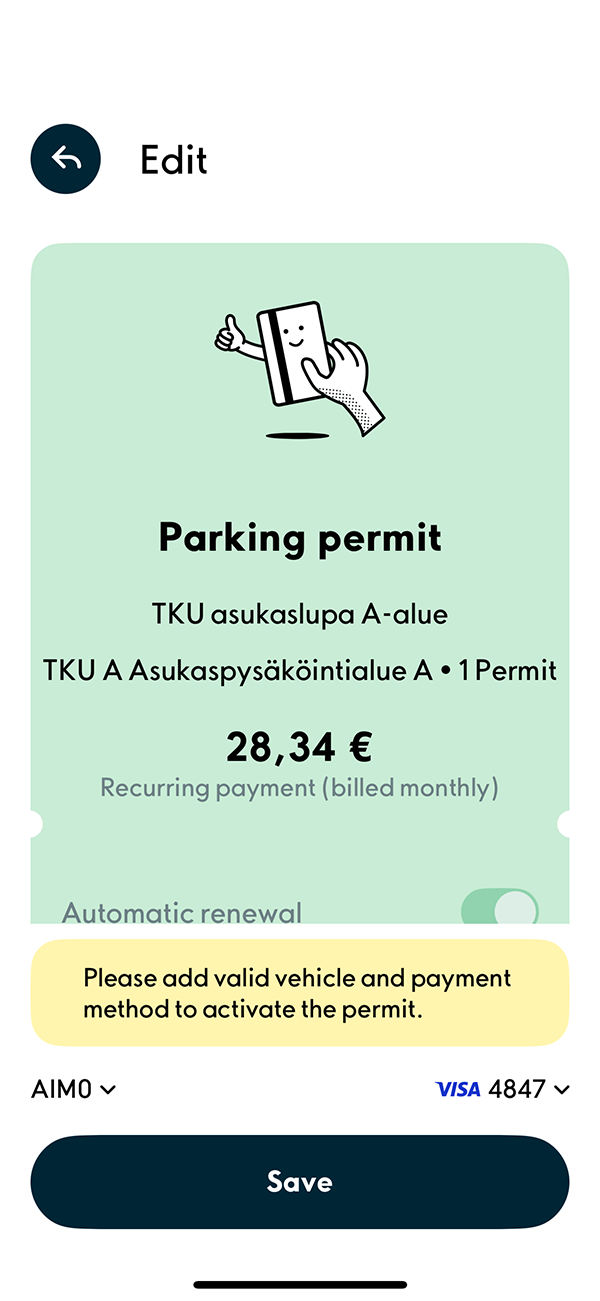
3. Select a vehicle and payment card for the permit. If you haven’t added any vehicles or payment cards yet, you can do so at this stage. Confirm the activation by pressing Save. The permit is now purchased and will take effect on July 1, 2025.
Editing the permit
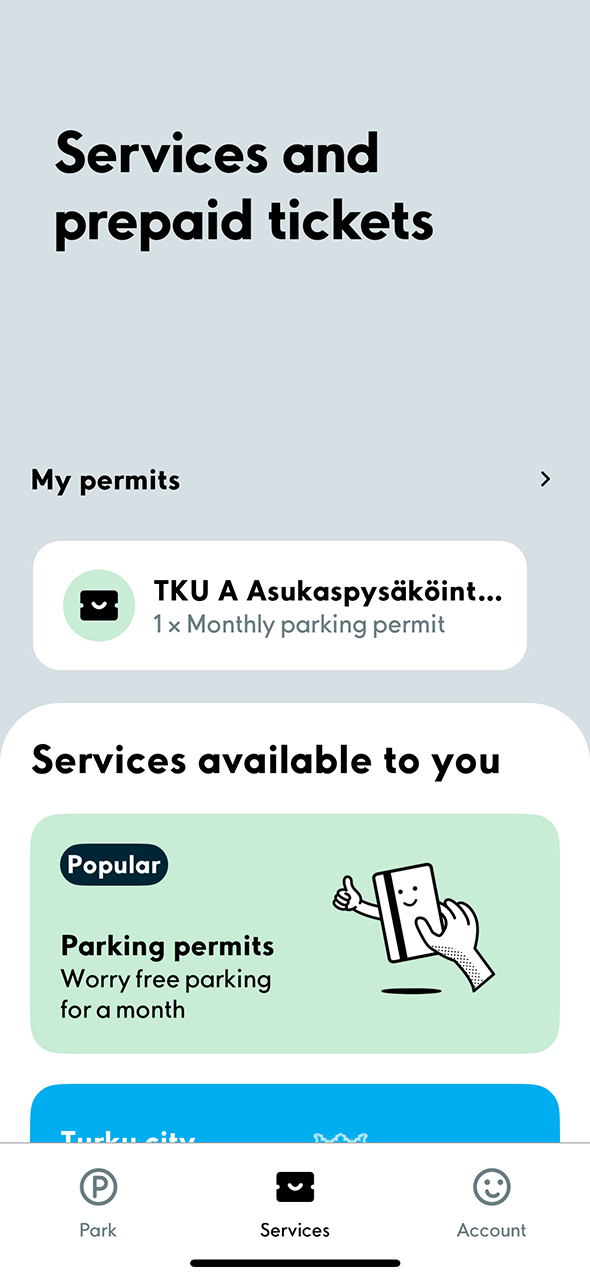
1. Select the permit from the Services tab under the My permits section.
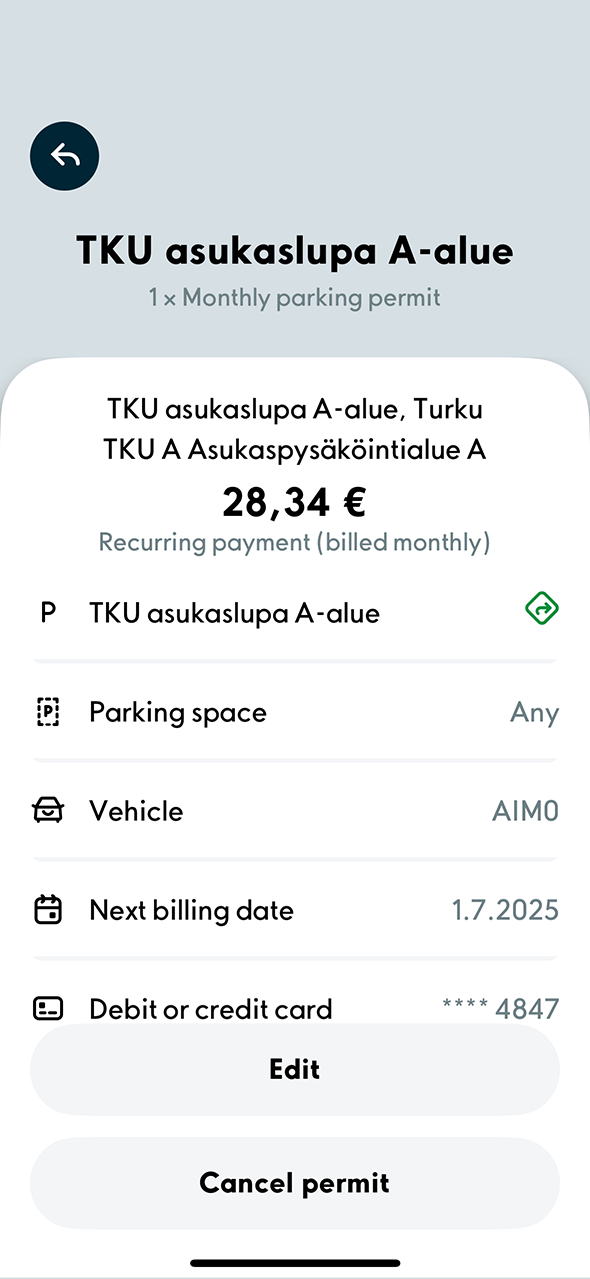
2. Tap Edit.
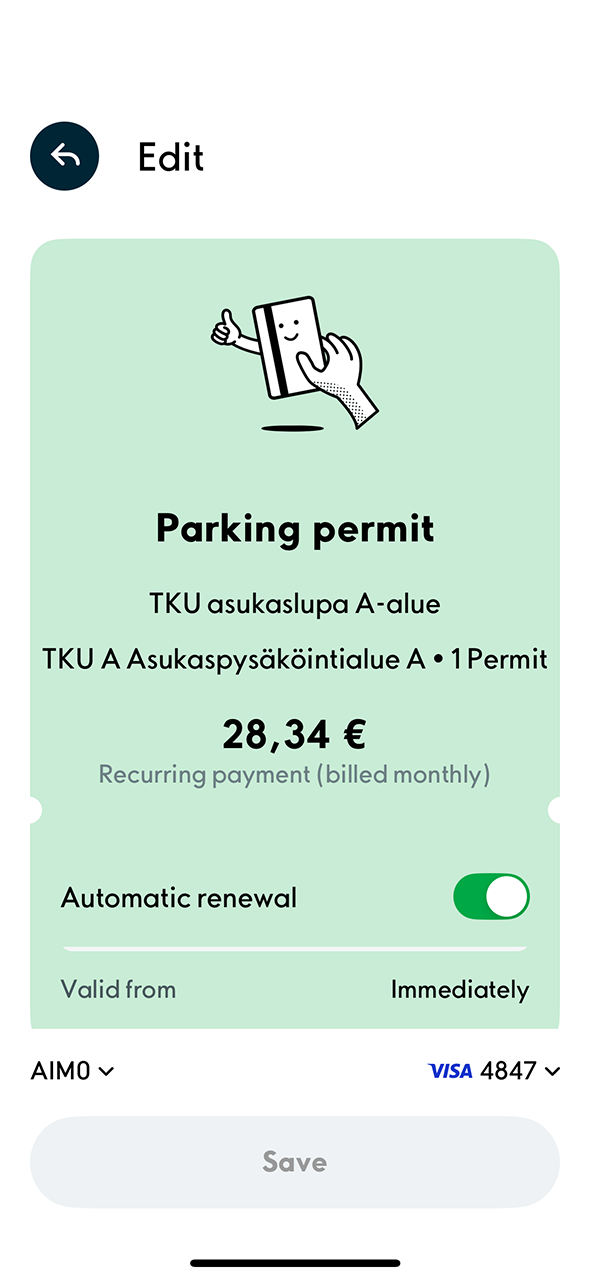
3. You can cancel the automatic renewal of the permit or change the assigned vehicle and payment card. After making changes, tap Save. The permit has now been updated.
Cancelling the permit
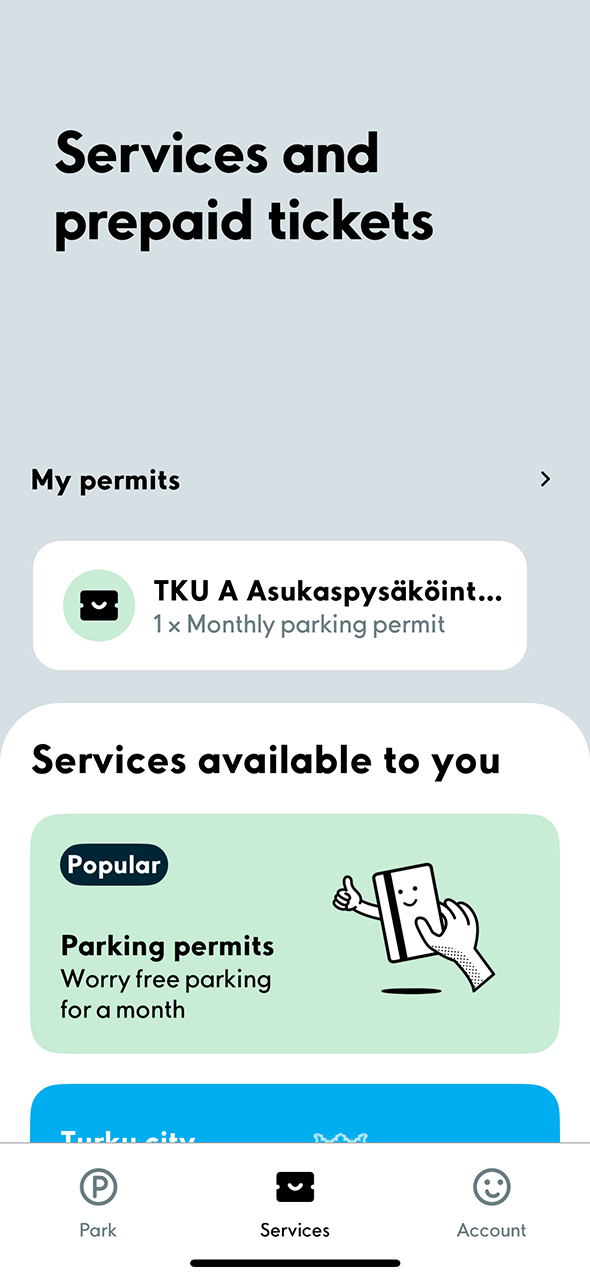
1. Select the permit from the Services tab under the My permits section.
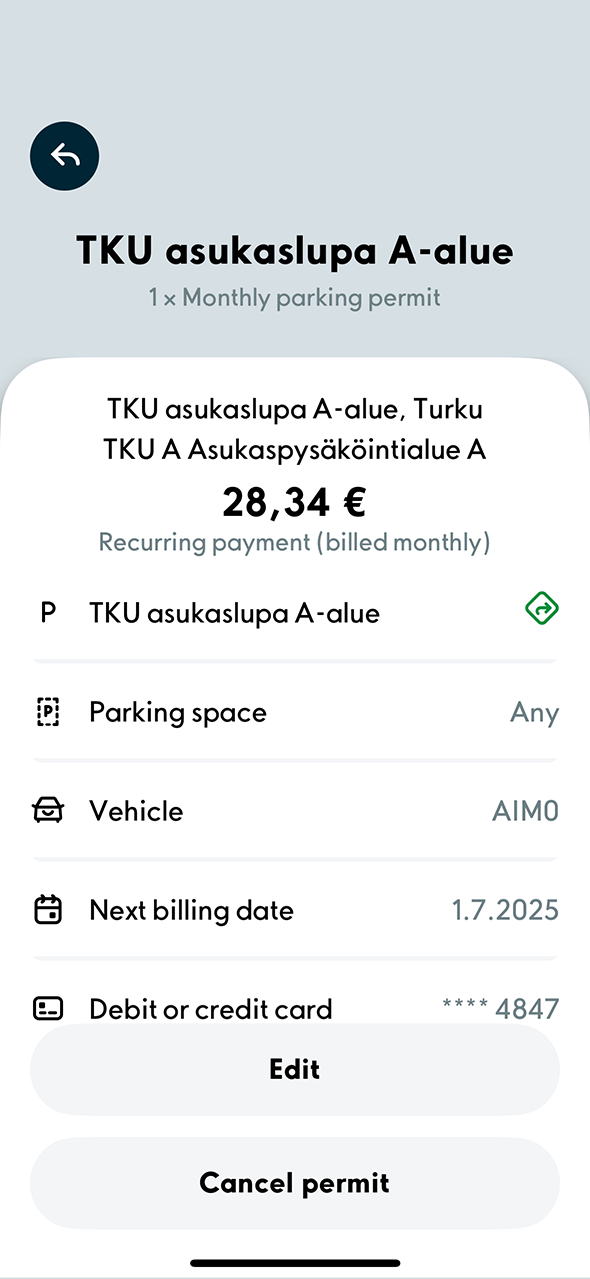
2. To cancel the permit renewal, tap Cancel permit.
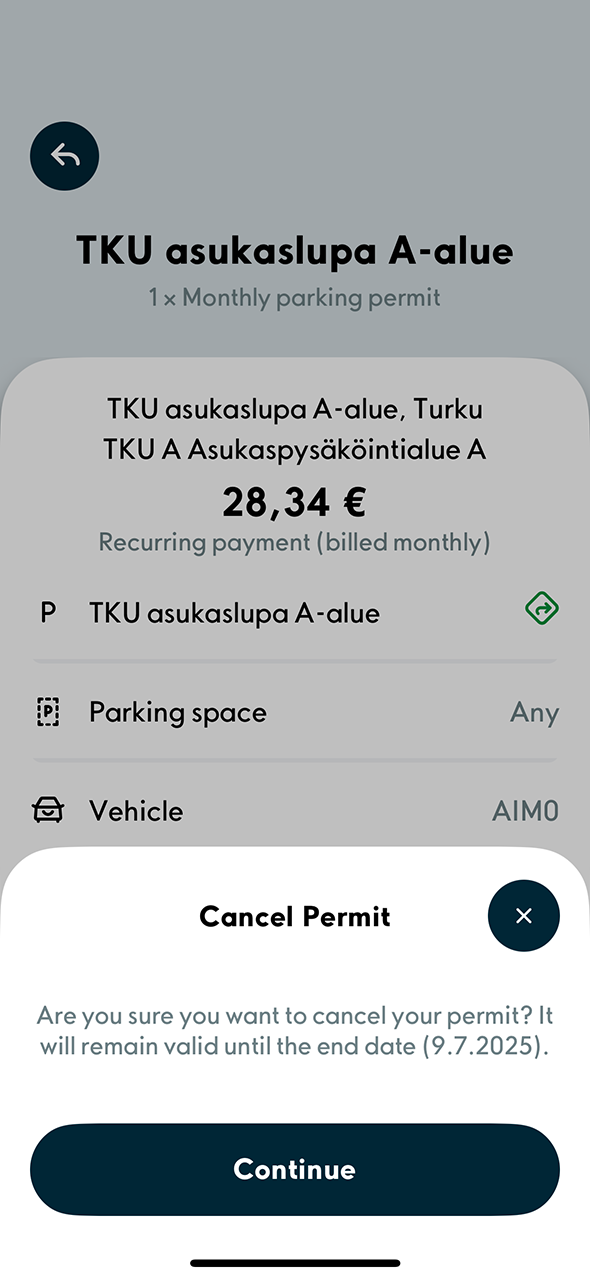
3. Confirm the cancellation by tapping Continue. The permit has now been cancelled.
